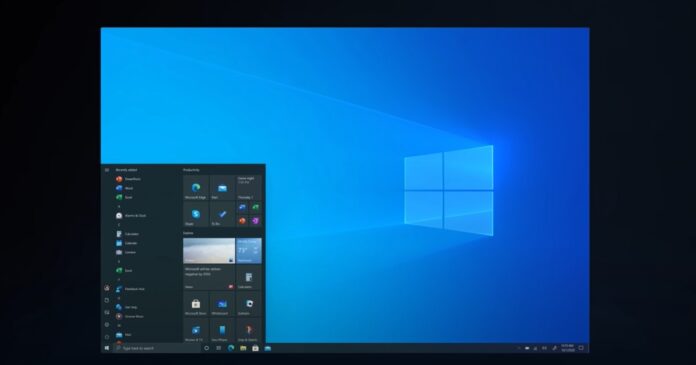Windows 10 KB5014699 is now available for users in the production channel. The cumulative update apparently doesn’t come with major changes or improvements, but there are several fixes. Direct download links for Windows 10 KB5014699 offline installers are also available on Microsoft Update Catalog.
KB5014699 is a security cumulative update and it is available as part of the June 2022 Patch Tuesday cycle. Since Windows 10 is no longer the primary operating system or priority for Microsoft, you won’t find any big changes in the latest update or forthcoming cumulative releases.
Of course, Microsoft has fixed several bugs, including an issue where certain apps like Outlook or Excel won’t launch. That’s because Microsoft remains committed to servicing the old operating system while it continues to work on the next generation Windows 11 i.e version 22H2.
As we pointed out recently, Windows 10 users have reported a nasty bug that causes apps to crash with unhelpful messages. As a result, some folks have paused their Windows Updates in a bid to minimize app crashes. The bug happens when the users open their favourite app with .NET Framework and it only affects folks who have the latest updates.
Microsoft has been trying to resolve the app crashes for a while now, but Windows 10 recently run into another bug that crashes GPU dependent apps. Thankfully, it looks like Windows 10 Build 19044.1766 has finally delivered fixes for the remaining app issues and most apps should run smoothly now.
If you check for updates, you’ll see either of the update alerts depending on the version of Windows 10:
2022-06 Cumulative Update for Windows 10 Version 21H2 for x64-based Systems (KB5014699)
Or
2022-06 Cumulative Update for Windows 10 Version 21H1 for x64-based Systems (KB5014699)
Download Links for Windows 10 KB5014699
Windows 10 KB5014699 Direct Download Links: 64-bit and 32-bit (x86).
The above link opens Microsoft Update Catalog which is the public library of Windows Updates released in the past. You can click on the ‘Download’ button next to the version of Windows you’ve installed, and begin the download by clicking on .msu link which appears in the next pop up.
Windows 10 KB5014699 (Build 19044.1766) Full Changelog
Microsoft is adding support for sorting version 6.4.3, which should resolve an issue that affects the Japanese half-width katakana. Another bug has been fixed that prevented users from bypassing forced enrollment when they sign in to Azure Active Directory (AAD).
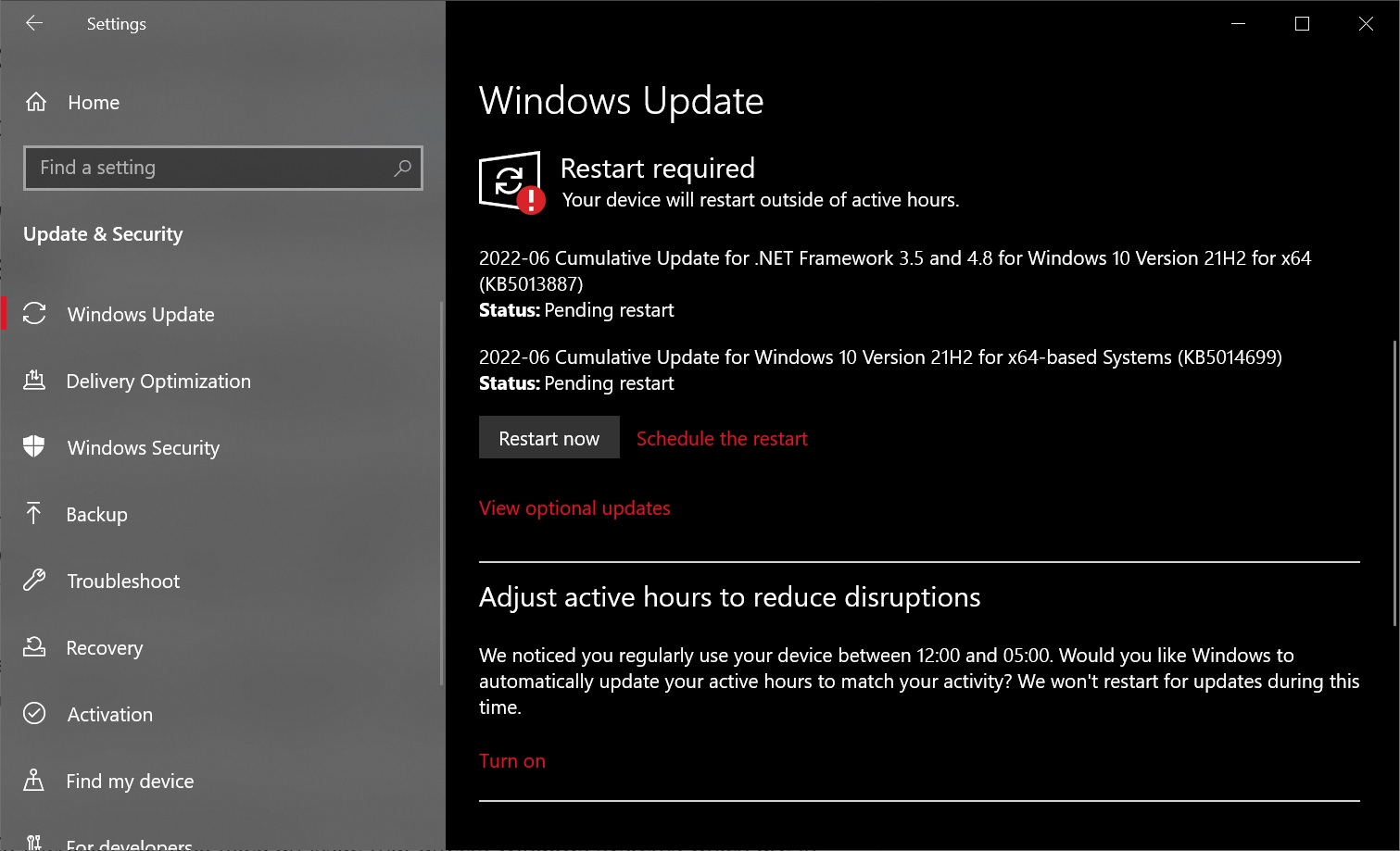
Most of the bug fixes are apparently aimed at enterprise customers. For example, Microsoft has fixed an issue that causes the AnyCPU app to run a 32-bit process. Another bug has been fixed where Azure Desired State Configuration (DSC) scenarios that have multiple partial configurations from working as expected.
Windows 10 Build 19044.1766 has fixed an issue that affects remote procedure calls to the Win32_User or Win32_Group WMI class. Another bug has been fixed that causes issues when adding a trusted user, group, or computer that has a one-way trust in place.
A bug has been resolved where Internet Explorer mode in Microsoft Edge won’t function properly and users will run into issues with the window frame.
Likewise, a rare issue that prevents Excel or Outlook from opening has been resolved on Windows 10. Microsoft has also fixed an issue that affects Windows systems which are in use 24 hours each day of the week.
Here’s a list of all bug fixes and improvements:
- Microsoft has fixed an issue that affects the Internet Explorer mode window frame.
- Microsoft has fixed an issue that causes print failures.
- Microsoft has fixed an issue that prevents BitLocker from encrypting.
- Microsoft has fixed an issue that affects the behaviour and shape orientation of a mouse cursor. The list of affected apps includes Microsoft Defender Application Guard (MDAG), Microsoft Office, and Microsoft Edge.
- Microsoft has also fixed a reliability issue in the Terminal Services Gateway (TS Gateway) service.
- Windows Search highlights now work properly when devices are domain-joined.
- Microsoft has fixed an issue that displays the wrong image for the Input Method Editor.
- Microsoft has fixed an issue that causes a yellow exclamation point.
- A bug has been fixed that blocks recovery using recovery discs (CD or DVD) made using Windows 7’s Backup and Restore app in Control Panel.
Likewise, a critical bug that crashes certain apps using internal GPU has been fixed in the latest update for Windows 10. Microsoft has also fixed an issue that might cause apps to close unexpectedly or cause intermittent issues if they use Direct3D 9.
Known issues in Windows 10 Build 19044.1766
Microsoft is aware of a few known issues in Windows 10 Build 19044.1766, including an issue where the Snip & Sketch app might fail to capture a screenshot. This also happens when using the keyboard shortcut (Windows key+shift+S).
Microsoft says the bug is present in the operating system since the release of KB5010342 (February 8, 2022) and a workaround is not available at the moment.