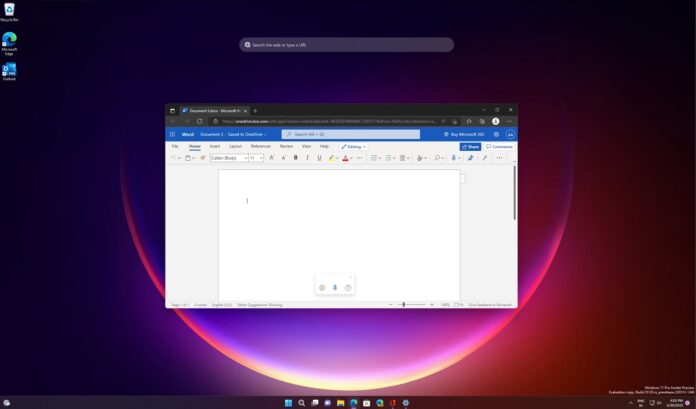Some users of Microsoft Word for web will begin seeing a dark mode for online document editor. It is not yet live for users and requires a server-side update as the company says it will begin testing dark mode with users in the coming weeks. Currently in internal testing, dark mode for Word online switches the bright white background to black.
While Office for Windows 11 has gained a dark theme earlier this year and Outlook web also supports dark mode, Microsoft’s web-based apps like Word and Excel have been notable holdouts.
We don’t know when Excel will receive dark mode, but Microsoft has confirmed that night-friendly mode for Word is coming soon and will likely also apply to the document view. The UI of Word web is expected to receive a rather straightforward dark theme matching the one currently available in Word for Windows or ‘Office for Windows’.
The dark mode will also apply to the document editor, right-click menu and other areas of the web app.
Apart from darker background, this update will also switch the colours used in the documents to a slightly darker version. For example, bright colours like red or yellow will be adjusted to reduce the brightness of Word and better match the dark mode of the editor.
Microsoft will also provide an option to disable the dark canvas (editing area) and stick with a lighter version.
As per a post on the Microsoft roadmap page, Word’s dark mode is set to launch ‘soon’ and ETA isn’t available at the moment.
New features coming to Office apps
In addition to dark mode for the web version of Word, Microsoft is also working on new features and updated designs for apps like OneNote.
Microsoft is updating the original Win32 OneNote app with features from the retired UWP client as the company plans to unify the two OneNote apps over the coming months. The new-look ditches the classic ribbon menu with a fresh visual that extends to the header and navigation panels.
All areas of OneNote have been updated with rounded corners and Mica is noticeable across the app. Microsoft noted that design refresh applies to the page list, section tabs and even notebook dropdown.
As mentioned, OneNote is getting all features from its UWP counterpart, including better Windows ink or pen integration, new AI capabilities, ruler support and more.