Like File Explorer’s preview pane, Quick Look is a feature in macOS to quickly preview files, such as photos or texts. While File Explorer’s preview pane works like a charm and supports advanced files after the latest PowerToys update, people find macOS’ Quick Look more compelling as it lets you preview files with a press of the Space Bar.
Microsoft is now considering a similar feature for Windows 11 and Windows 10. This feature is called “Peek” and it will be delivered via PowerToys. It implements exactly the same kind of handy quick spacebar previews when you’re working with files on Windows 11 and Windows 10.
This feature was apparently developed during a hack week at Microsoft and it was supposed to be an internal prototype/experiment. The company liked the idea of a lightning-fast file preview feature and integrated it into internal builds of Microsoft PowerToys.
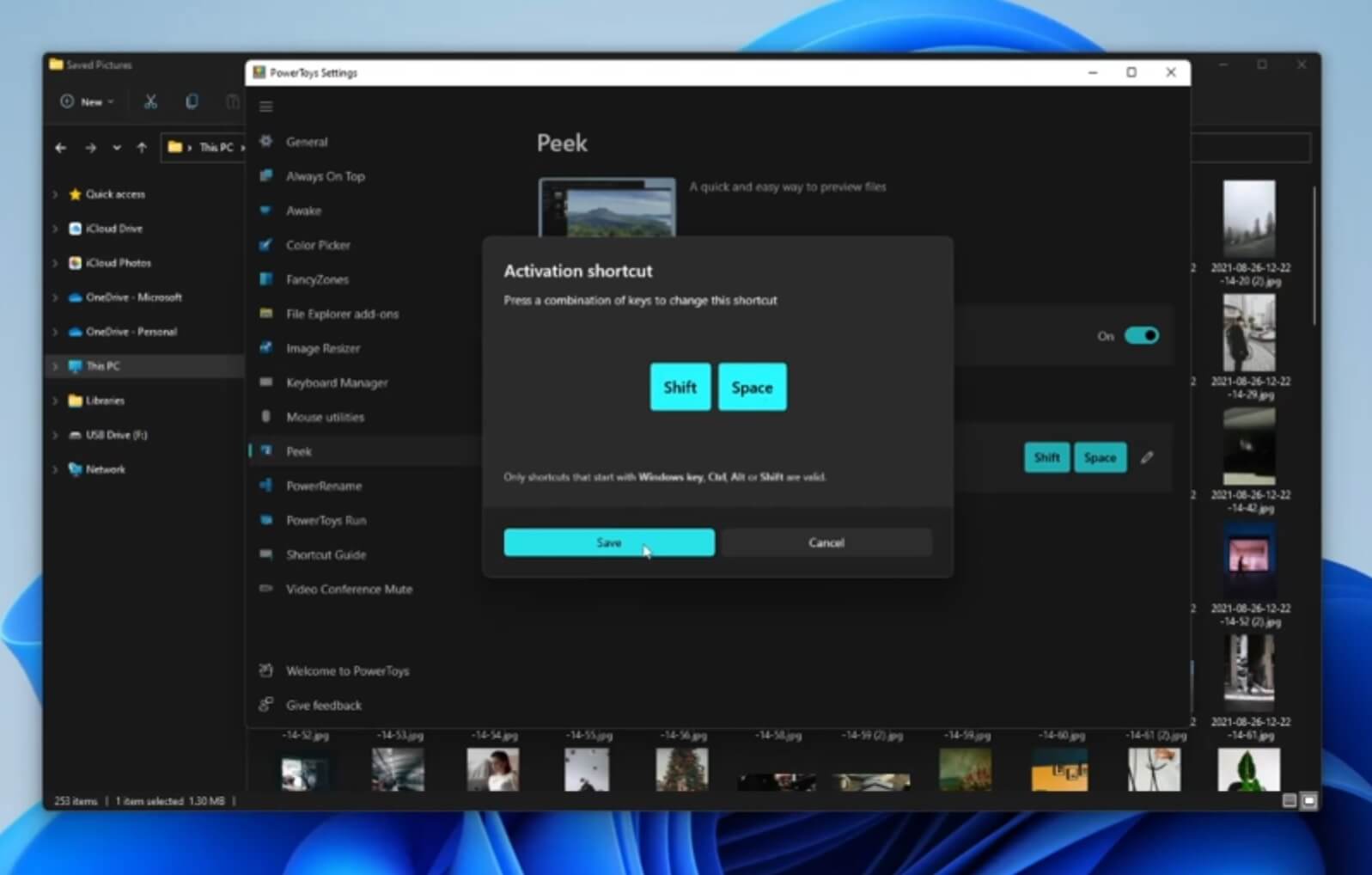
Just like the macOS Quick View, you can simply select or highlight a file in File Explorer or desktop and press Shift + spacebar to preview the contents of the file. For example, if it is an image, you can tap Shift + spacebar to open a quick preview of the media in a small popup.
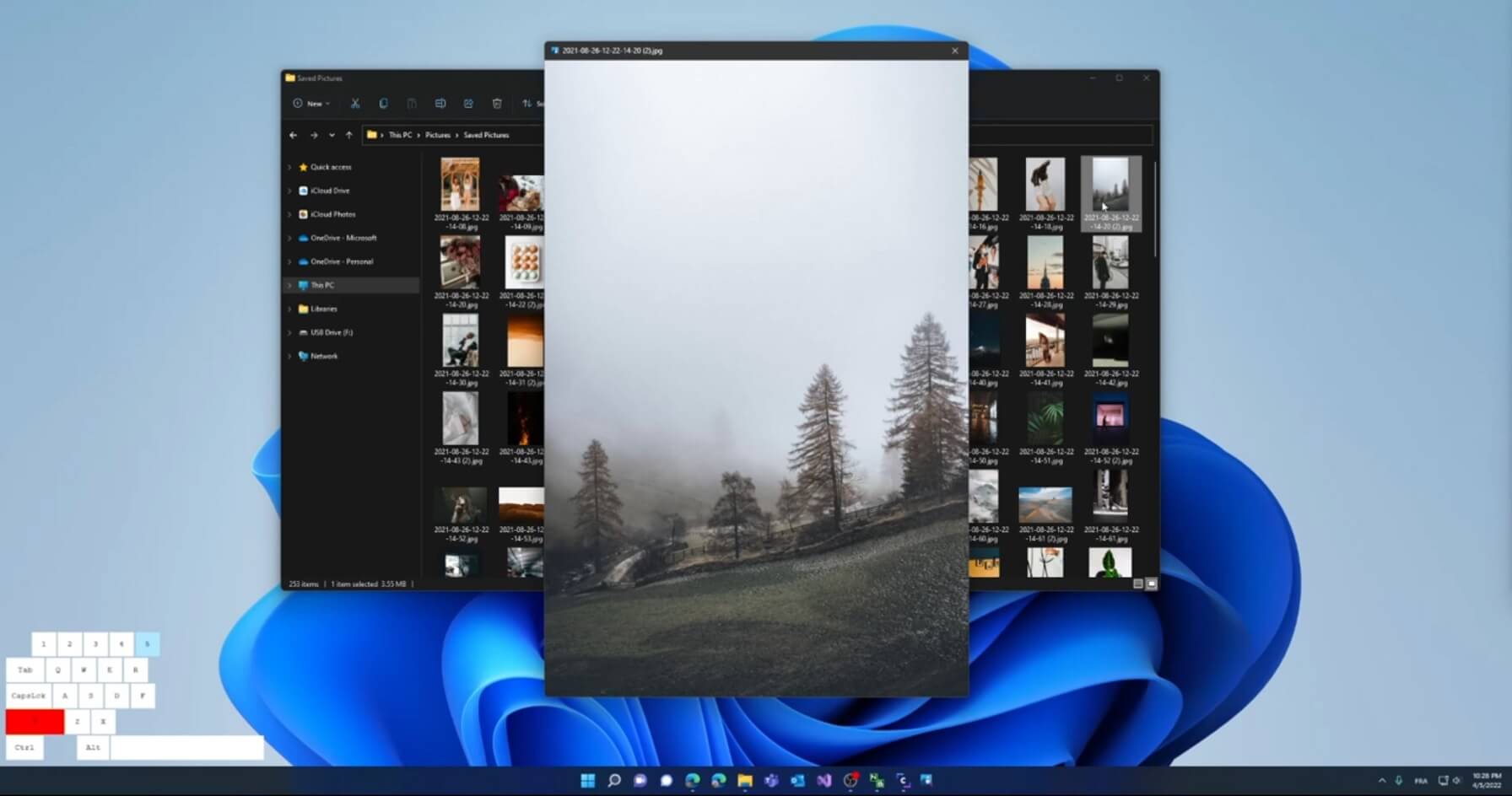
You’ll need to tap the key again to close it – or you can also hit the Enter key. Unlike the third-party tools, PowerToys Peek feature uses the Microsoft Photos app to render the preview of the media. It is also possible to zoom in or out of previewed images and edit them in the Microsoft Photos app.
Shift + spacebar shortcut triggers the handy PowerToys Peek feature on Windows and it works only when the app is running in the background and performance is much better than third-party apps because of Photos app integration.
This feature is particularly useful when you’re browsing folders containing media files and want to be sure a certain image is what you think it is before you delete it or perform other actions.
PowerToys Peek definitely seems like a smart little useful piece of software for Windows and it would be completely free with no ads. It’s worth noting that the feature is still a prototype and it’s not yet ready for consumers.
If you can’t wait for Microsoft’s update and want to see what a file contains without opening any apps on your desktop, you can download a free tool called “QuickView” from the Microsoft Store.





















