When Microsoft decided to announce Windows 10’s big Sun Valley update as “Windows 11”, a new operating system, it took many of us by surprise. Windows 10 may not be a perfect operating system, but it is still a fine OS when compared to Windows 8 or even Windows 11.
As part of its efforts to create a modern-looking operating system, Microsoft has recreated the taskbar experience. Windows 11 feels like Windows 10 with a few tweaks to the interface, but the taskbar is one element that has changed dramatically.
If you’ve already upgraded to Windows 11, you’re probably aware that Microsoft has dropped support for many features. This includes the ability to drag and drop apps onto the taskbar or easily create shortcuts of most used apps by dragging them onto the taskbar of Windows 11.
Drag and drop support is set to land in preview builds in a few weeks, but won’t arrive in the public version of Windows 11 until later in 2022.
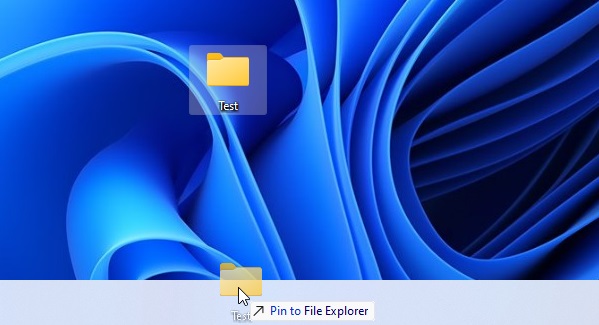
After the update, you can open files in another app by simply dragging the file to the taskbar, similar to how the feature currently works in Windows 10.
As you can see in the above screenshot, you can also easily pin shortcuts to the taskbar in the next update.
In addition to drag-and-drop, Windows 11 also doesn’t let you change the size of the taskbar easily. This could change with the next big update. Microsoft is working on a new “overflow menu”, which is going to make it easier to find running apps when you’ve too many apps open and allow users to easily resize the taskbar.
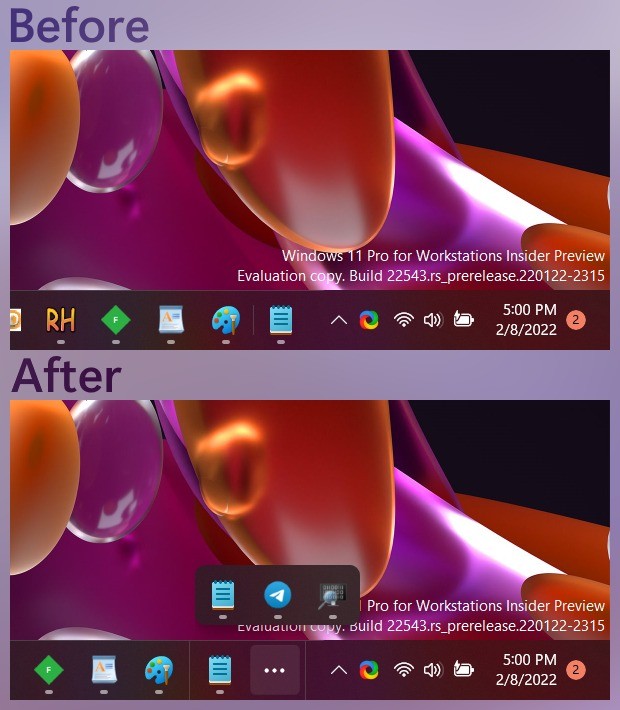
The concept of the overflow menu isn’t very clear at the moment, but we understand this change could also bring back support for a resizeable taskbar in future.
Windows 11’s taskbar can’t be adjusted with the Settings app, but users can modify the registry and make the taskbar larger or smaller. While the registry hack works, it can result in UI issues in some cases. For example, taskbar buttons like WiFi or Bluetooth toggle may not align with the rest of the app icons.
With Sun Valley 2 (version 22H2), it looks like Microsoft will make a new change that will improve the app list overflow experience and address alignment issues with the taskbar, so you can easily change its size.
It remains unclear if the company will add a toggle to the Settings to make the process much simpler for non tech-savvy people.
Other improvements
The third big change would be better support for multi-monitor configurations. According to the official release notes of preview builds, you will be able to display the clock and the date on the taskbar of other monitors.
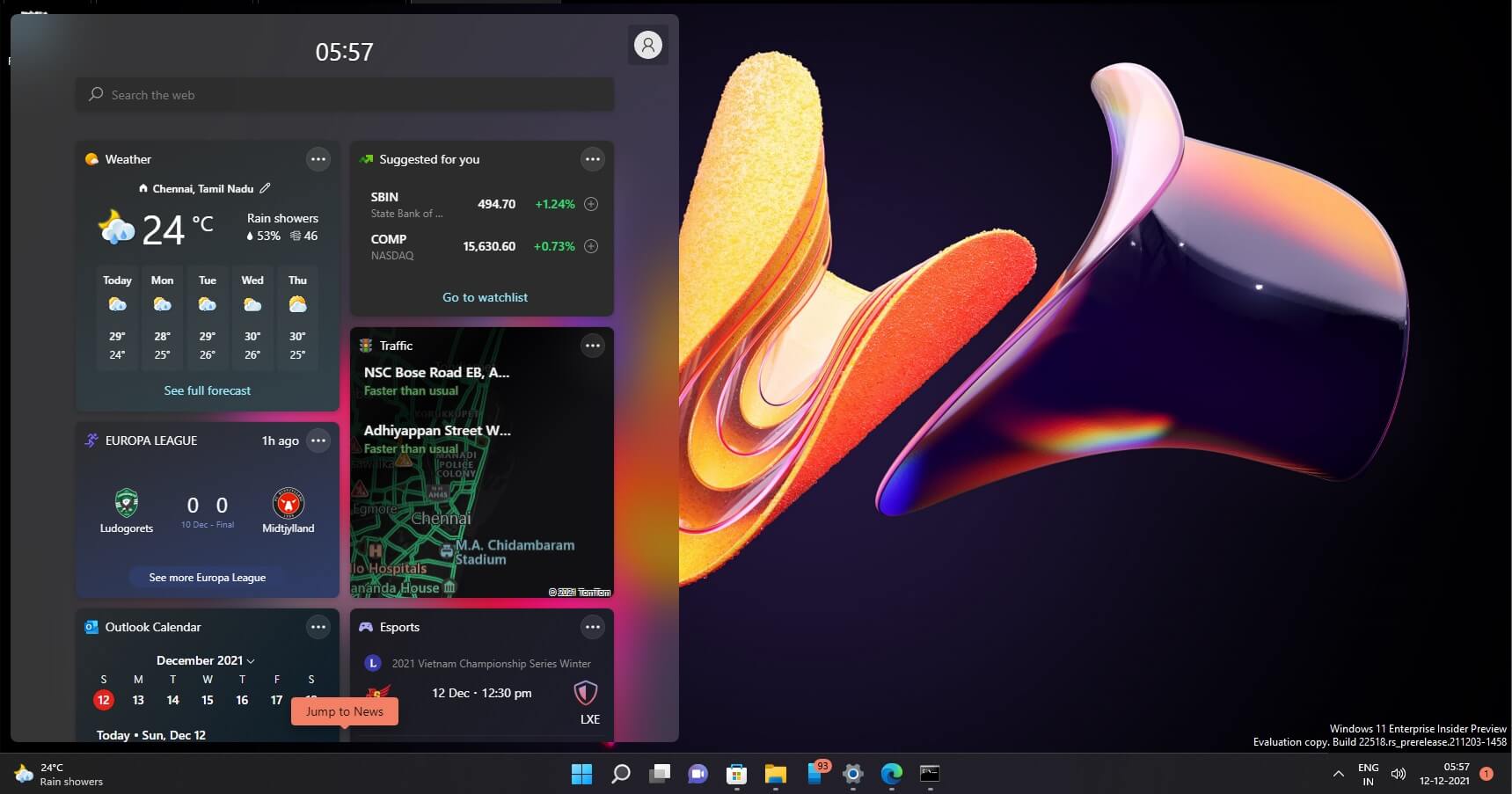
Additionally, Microsoft will be adding a new weather dashboard to the taskbar and this particular change could be delivered outside the Sun Valley 2.
For the unversed, Microsoft is planning to launch Sun Valley 2 update in the fall of the year, possibly in October.





















