Microsoft announced that it’s planning to push new features to Windows 11 in February 2022. This is possible thanks to the modular nature of Windows. For those unaware, Microsoft made a change to the way it delivers updates with a new feature called Experience Packs.
With Experience Packs and Microsoft Store, Microsoft could release new features and update existing apps individually, rather than pushing out a major OS update. Microsoft hasn’t had much luck with large Windows feature updates, so the company wants to push some features independent of big Windows Updates.
In February, Microsoft will be rolling out a new experience pack that can be easily downloaded and installed to enable extra features. One of the new features in Windows 11’s big February update is mute and unmute toggle on the taskbar which was previously tested in Dev Channel.
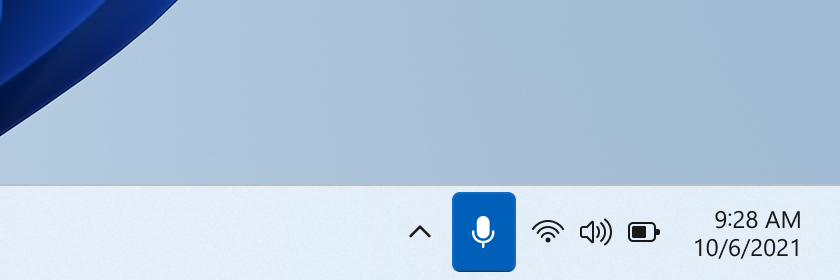
This feature was originally teased during the June 2021 event and it aims to eliminate the need to switch back and forth between video conferencing apps.
At the moment, Windows 11’s taskbar mute/unmute toggle supports Microsoft Teams only, but it is likely that support for more apps will be added in future.
Android apps public preview
Windows 11 Build 21H2 Build 22000 will be finally getting support for the highly anticipated Android apps next month.
As you’re probably aware, Microsoft announced the ability to natively run Android apps on Windows 11 in 2021, including those provided outside the Amazon App Store. Microsoft has been testing the feature since October 2021 and it is now progressing towards its first public rollout next month.

We’ve been testing Android apps for a while now and these mobile apps are treated just like native Windows Store or Win32 apps on the desktop.
You can pin these Android apps or run them side-by-side, plus the Android app’s notification will also appear in the Action Center. Additionally, you can also copy and paste clipboard data between Android and Windows apps.
Android support is driven by Windows Subsystem for Android and Windows Subsystem for Linux, and it will work on devices with at least 8GB of RAM only.
Microsoft wants the integration to be as seamless as possible, but support for dedicated graphics is currently missing, so you won’t be able to run certain apps or games smoothly via Windows Subsystem for Android.
New native apps
In addition to the taskbar and Android apps support, Microsoft has also confirmed the rollout of two new redesigned apps – Notepad and Media Player.





















