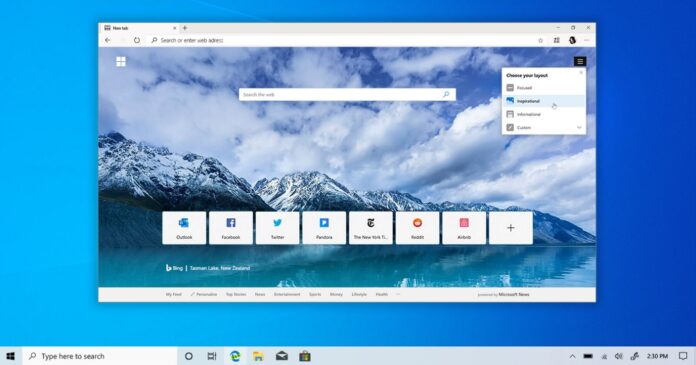Since the release of the original Chromium-based Edge in 2020, Microsoft has been updating Windows 11’s default browser with new features almost every month. The browser has received support for a feature-rich PDF editor, password generator, vertical tabs, better control over tracking or notifications and more.
In early 2021, Microsoft Edge added support for a feature called Web Capture which lets you easily take full page screenshots of websites. Microsoft began working on an improved version of Web Capture after receiving feedback from users who said the feature should be updated to work with PDF documents.
Instead of developing another screenshot tool for PDFs, Microsoft decided to improve the existing implementation of Edge’s Web Capture. Starting with Edge Canary Version 99.0.1111.0, it is now possible to take full-page screenshots of PDF documents having several pages.
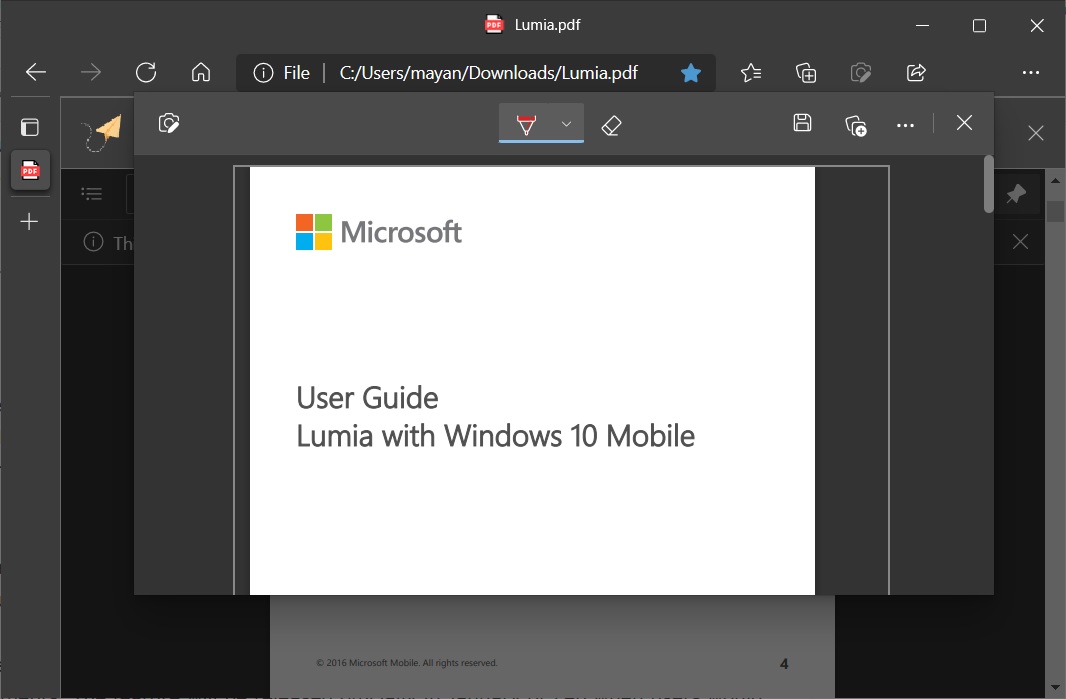
In order to test out Web Capture for PDF, you’ll first need to download the Canary build of Microsoft Edge, and then wait for the feature to automatically show up on your device.
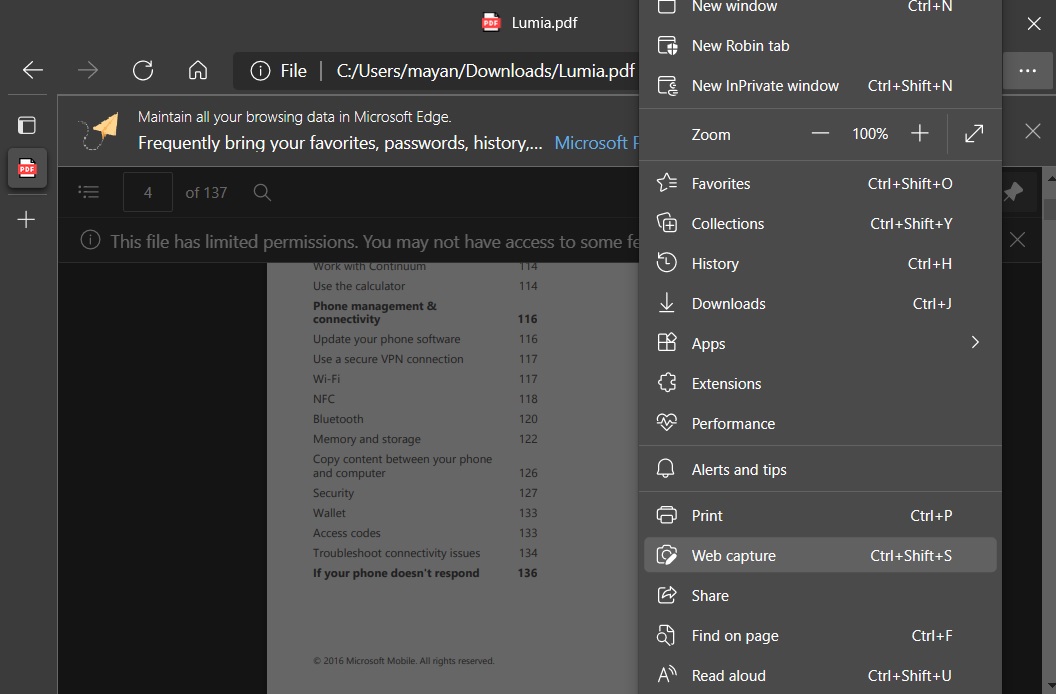
Once you’ve updated the browser, open a PDF and visit the browser’s menu by clicking on “three dots” and selecting “Web Capture”. Similar to how Edge handles screenshots for web pages, this feature will also open a selection tool that would allow you to capture the content of PDF documents.
Of course, you can also use Ctrl+Shift+S to open the Web Capture selection tool and take a snap of PDF pages. You’ll need to select the area (pages or parts of pages) you want to capture in the screenshot. Once you’re done, another menu will appear allowing you to copy the capture or add notes.
You can draw on the screenshots using a variety of different colours (works best with a stylus, but the cursor is also supported).
As we mentioned at the outset, Microsoft is still testing Edge’s Web Capture support for PDF documents. The feature will be released officially in January or Feb when users would have tested it thoroughly.
Additionally, Microsoft is also working on a big Windows clipboard upgrade for Chromium Edge and Google Chrome. As per documents seen us, Microsoft’s new API will allow users to copy and paste a wide variety of files between the browser and native apps on Windows 10 or Windows 11.