If you’re getting “This app can’t open – A problem with Windows is preventing Screen Snipping from opening. Refreshing your PC might help fix it” error on Windows 11, you’re not alone.
A bug in Snipping Tool (snippingtool.exe) is causing it to crash repeatedly for several users on Windows 11. The bug appears to be widespread and it has been reported by a lot of users on Microsoft’s community forums, Feedback Hub and social media.
These user reports initially made us think that the problem is in Windows 11’s upgrade process for Windows 10. But after some additional testing showing that Windows 11’s Snipping Tool works perfectly fine on clean installs or devices where Store is not set to auto-update apps, it seems the issue actually might stem from expired certificates.
Over the weekend, Microsoft digital certificate expired and it is causing Windows apps to crash repeatedly for some users.
According to our tests and user reports reviewed by us, the error message simply states that the “This app can’t open” and a problem in Windows is preventing “Snipping Tool from opening. Refreshing your PC might help fix it”.
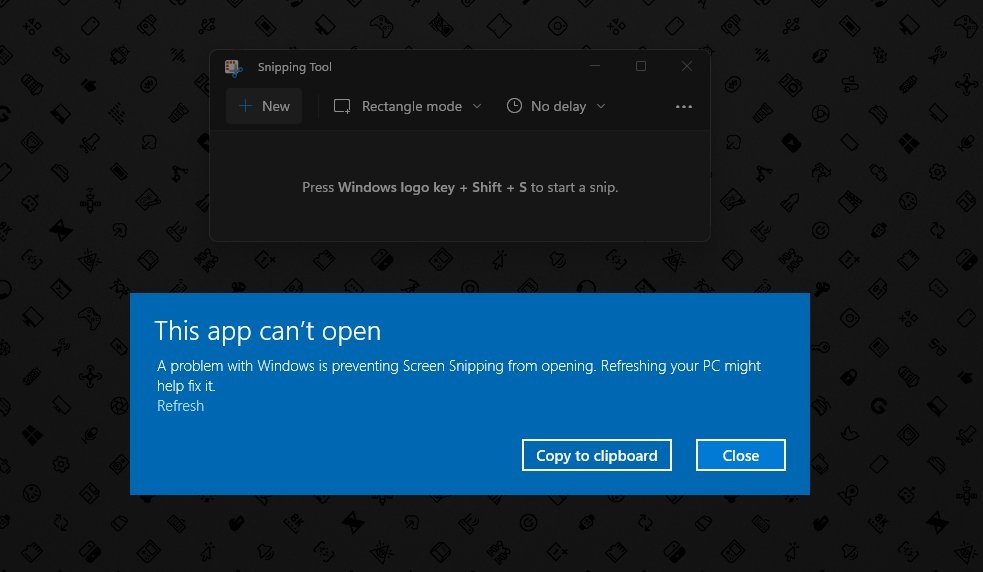
The Snipping Tool (snippingtool.exe) crashes can end up closing the app entirely, but it’s typically experienced when the user click on the “New” button to capture the screen. Looking through comments in the Feedback Hub, it does seem that the problem is widespread.
It’s worth noting that the crashes are only affecting Windows 11 users – with people using classic Snipping Tool or Snip and Sketch on Windows 10 not experiencing these issues.
“Since upgrading to Windows 11, Snipping Tool does not function, even after uninstall/reinstall. Error is “A problem with Windows is preventing Screen Snipping from opening. Refreshing your PC might help fix it.” SFC and refresh did not fix the issue,” one user noted in the Feedback Hub.
“Win + Shift + s doesn’t do anything. On opening the app from search a message pops up saying “A problem with Windows is preventing Screen Snipping from opening. Refreshing your PC might help fix it. Everything is up-to-date,” another user noted.
Although some users are blaming Windows 11 upgrade for Snipping Tool crashes, after looking into the issue extensively, we’re confident that the bug has nothing to do with the operating system itself, and it’s most likely due to a new update or expired certificates.
A Microsoft support agent confirmed that “this is an ongoing issue and it will be fixed soon”.
How to fix “This app can’t open” error for Snipping Tool on Windows 11
To fix the error “A problem with Windows is preventing Screen Snipping from opening”, you can try these steps:
Change the date to fix Snipping Tool crashes:
- Open Settings app.
- Navigate to Time & Langauge.
- If the ‘Set time automatically option is switched on”, turn it off.
- Select “Change” next to ‘Set date and time manually’.
- Change the Date to October 31 or before, and change it back to the latest date.
Following the above steps should resolve the problem in most cases. If you’re still unable to launch Snipping Tool after upgrading to Windows 11, use these steps:
- Open File Explorer.
- Navigate to the system drive.
- In the Windows.old folder, navigate to the following path: Windows > System 32.
- In the System32 folder of Windows.old, you’ll find the link to SnippingTool.exe
You can simply double-tap on .exe to use the classic snipping tool on Windows 11.
According to sources familiar with the development, Microsoft is aware of the reports and they’re rolling out a fix.





















