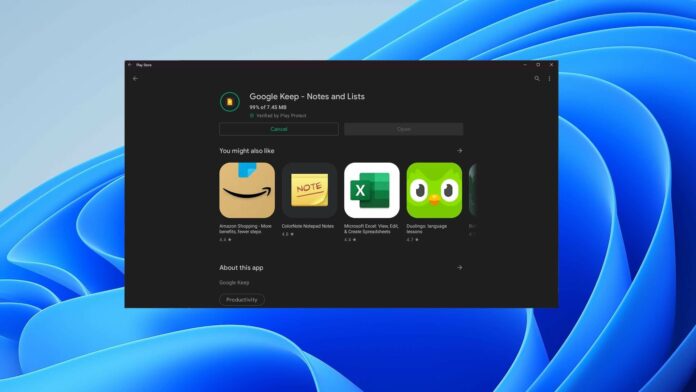Microsoft has started testing the Android subsystem for Windows 11 and a limited number of users can now download it from the Amazon AppStore. The availability of Android apps on Windows 11 would be strongly dependent on the items published in the Amazon Appstore, but you can sideload APKs or even run the Play Store.
Developer ADeltaX has now managed to unlock Google Play Store support by making changes to Windows Subsystem for Android. The Play Store hack, which is not beginner-friendly, enables support for both Google Play services and the Google Play store with sign-in support.
This method could pave the way for installing any Android app on Windows 11 and Google Play services-based apps will also work. The script is hosted on Github, but it’s currently not beginner-friendly and it’s better to stay away from the hack unless you know exactly what you need to do.

Running Play Store on Windows 11
To get started, you would need to download Windows Subsystem for Android from here, install Windows Subsystem for Linux (2), and download Ubuntu from the Microsoft Store.
Finally, run the following commands in Ubuntu terminal:
- sudo apt-get update
- sudo apt install unzip lzip
Head to OpenGApps and create a package with the following configuration:
- Platform: x86_64.
- OS: Android: 11.
- Variant: Pico on OpenGApps
Download 7Zip and extract the .msixbundle of Windows Subsystem for Android and locate the msixbundle compatible with your architecture/device language. Extract the second msixbundle to another folder and delete these files appxblockmap, appxsignature, content_types, and appxmetadata.
In the Ubuntu terminal, run the following command
git clone https://github.com/ADeltaX/WSAGAScript cd WSAGAScript/\#IMAGES mv /mnt/path-to-extracted-msix/*.img . cd ../\#GAPPS cp /mnt/path-to-downloaded-gapps/*.zip .
The above command will download the necessary files to run the WSAGA script. In the command, WSL would follow the same path as Windows after /mnt/, but make sure the drive letter is correct. For example, /mnt/c/users would be the c:\users folder.
After running the above commands, run executable permission for the scripts
cd.. sudo chmod +x extract_gapps_pico.sh sudo chmod +x extend_and_mount_images.sh sudo chmod +x apply.sh sudo chmod +x unmount_images.sh
Now change the root directory in VARIABLES.sh using the command “pwd” and note down the output. Run the following command where VARIABLES would be the output of the previous command (pwd):
nano VARIABLES.sh
And finally, run the following commands:
sudo ./extract_gapps_pico.sh sudo ./extend_and_mount_images.sh sudo ./apply.sh sudo ./unmount_images.sh
To copy the modified WSA image, run the following command:
cd \#IMAGES cp *.img /mnt/path-to-extracted-msix/
If you followed the above steps correctly, you should be able to register the modified image. To do register, enable developer mode in WSA and run Add-AppxPackage -Register path-to-extracted-msix\AppxManifest.xml
Windows Subsystem for Android will now install the required apps and files for Play Store.
To signin with your Google account, copy the kernel file from Github and replace the kernel file inside the tools folder of the extracted msix (WSA should not be running in the background).
Once done, enter adb shell and run the following command
su setenforce 0
Although the instructions are available, it’s not for beginners and it’s better to wait for a third-party tool to automate the entire process.
Microsoft is officially working with Amazon to improve Android apps support on Windows 11, but there’s no ETA as to when Amazon could bring more apps to the desktop OS.