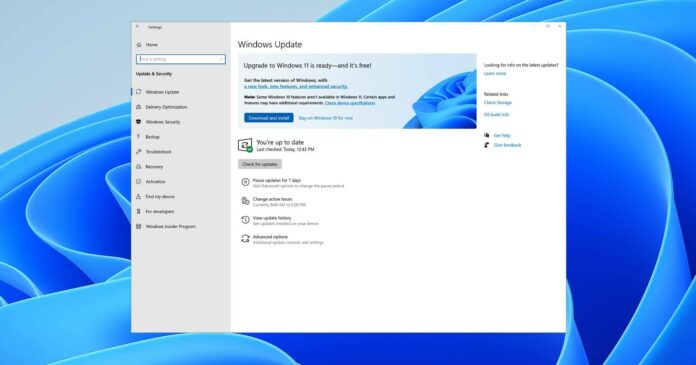This year’s first Windows 11 release has been christened for October 5 release and it is now being prepared for public rollout. Microsoft has started the final work to prepare Windows 11 version 21H2 (October 2021 Update) for the release and testers can now download the update from the Release Preview Channel.
Windows 11 has finally hit the Release Preview Channel and it can now be tested on the primary devices as long as you’ve compatible drivers installed. Note that a little bit of tweaking is left, so there may be minor issues in Windows 11 Build 22000.194 – which is being shipped to testers in Release Preview.
Microsoft is planning to improve the overall experience of the Windows 11 version 21H2 in the coming weeks as part of the tech firm’s normal servicing cadence.
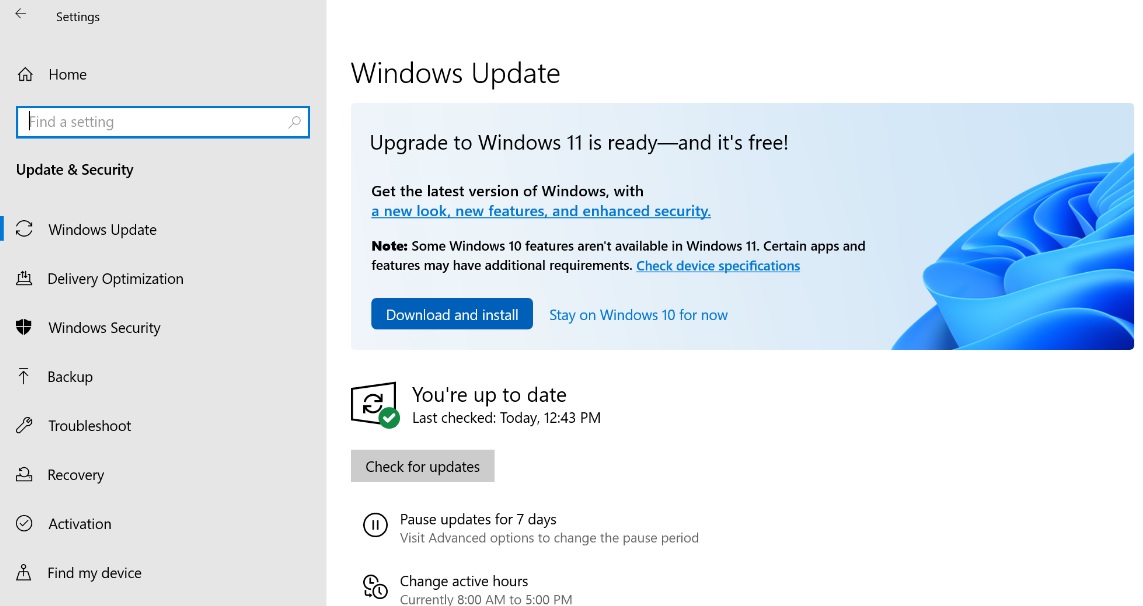
It is worth noting that Windows 11 is currently being offered to Release preview testers via Microsoft’s seeker scheme.
As you can see in the above screenshot, you need to visit Settings > Update & Security > Windows Update and check for updates, and manually select the “download and install” option for Windows 11 after signing up for the Release Preview Channel.
If you select “stay on Windows 10 for now”, you’ll get Windows 10 version 21H2 (October 2021 Update).
Those who have compatible hardware will be able to get Windows 11 upgrade as a simple Windows Update, so the process would be straightforward. Windows 11 size is likely to be around 3GB as it delivers a lot of changes than Windows 10 feature updates released in the last few years.
In terms of changes, Windows 11 includes a new look for the Start menu, a new notification center, a new Microsoft Store, new inbox apps, and more.
Redesigned Start Menu without live tiles and modern (downgraded) taskbar is one of the biggest changes coming to the desktop operating system. Microsoft isn’t done improving the Start Menu experience and it’s working on a new feature called ‘Sign-in options’ which will appear above the power options.
Windows 11 rollout plans
Even if your device is ready for Windows 11, you may not see this feature update on October 5. The update will be initially offered to select devices only. If you can’t wait for Windows 11, you’ll be able to download and install it manually using programs like Media Creation Tool and Update Assistant.
If the slow rollout proves successful then it may be a few weeks before we see Windows 11 for more devices.
Microsoft officials have confirmed that several updates will be released after October 5 to fix the remaining issues in the operating system.