Windows 10’s built-in touch keyboard has been around for a long time and it’s a solid keyboard option. It comes with a lot of the standard features, including dark and light themes, auto-complete, emoji, and keyboard customization.
According to our tests, the default touch keyboard for Windows 10 is set to receive a big update that would give it a fresh new look and feel. Microsoft wants to make the touch on-screen keyboard even more customizable to help users stamp their mark of individuality on their computers.
At the moment, you are limited to changing your touch keyboard design between light and dark themes. On the other hand, Microsoft’s own SwiftKey keyboard for Android has always offered support for colourful themes, a functionality that has been missing on Windows 10 for a while now. But Microsoft has more options in the pipeline.
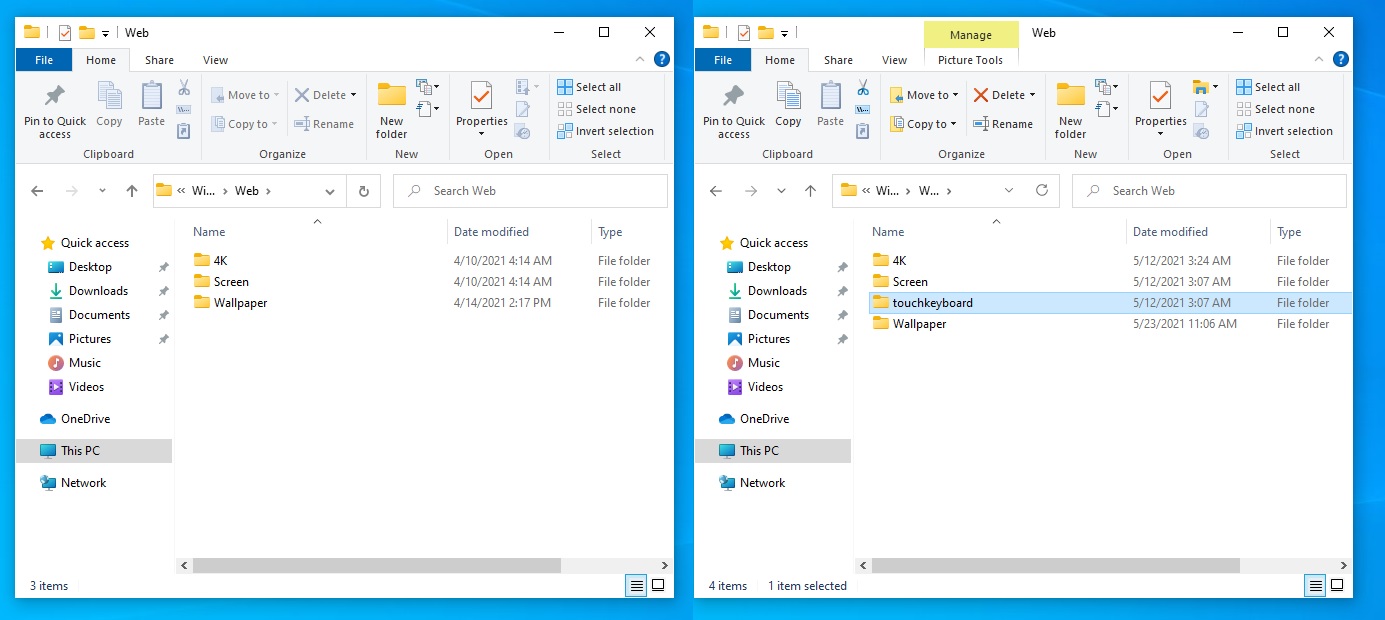
With Windows 10 Sun Valley Update, new customization options will go beyond letting you choose the dark or white theme for the keyboard, which are of course still available.
In the preview builds, Microsoft has created a new folder called “touchkeyboard” inside the wallpapers folder of the OS and it contains background images for the light and dark version of the touch keyboard.
This suggests that Microsoft is finally enabling support for colourful backgrounds or themes in Windows 10 touch keyboard.
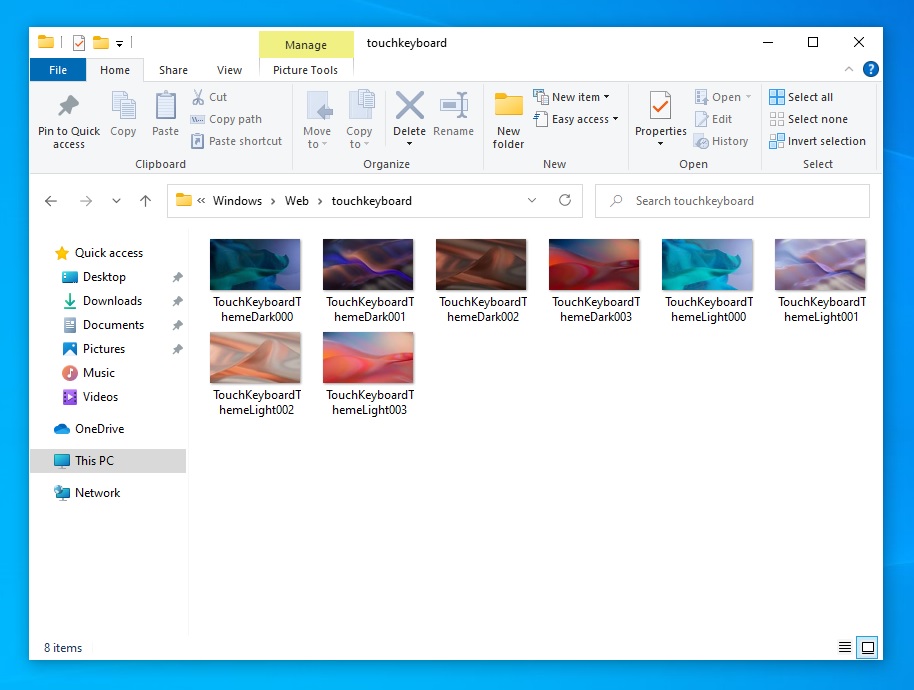
There are four pre-set wallpapers for you to choose from, and all the backgrounds are offered in two versions – light and dark:
- TouchKeyboardThemeDark
- TouchKeyboardThemeLight
It appears that users will be able to choose a new colour for the keys as well. There are numerous pre-set options for you to choose from, but Microsoft is testing a colour picker that can be used to create custom colours.
Based on our tests, the touch keyboard in Windows 10 is also getting other customization features. For example, Microsoft is introducing new options that can be used to change the colour of keyboard key labels, key opacity, keyboard scale, and background opacity.
These new options will be available in the keyboard settings of Windows 10:
- A new option to preview the touch keyboard layout and reset settings to default values.
- Keyboard size: Change keyboard scale.
- Background: Enable background image and change its opacity.
- Key: Choose a key colour from Microsoft’s pre-defined list or create your own colour using a colour picker.
In the preview builds, the layout has also been tweaked to make it easier and more comfortable to type quickly on. Likewise, Microsoft made additional improvements to the spellchecker and text prediction features. For example, the predictions are now limited to five suggestions to reduce clutter in the keyboard panel.
These improvements are expected to arrive with Windows 10’s Sun Valley Update, which is set to replace Windows 95-icons and enable support for rounded corners.






















