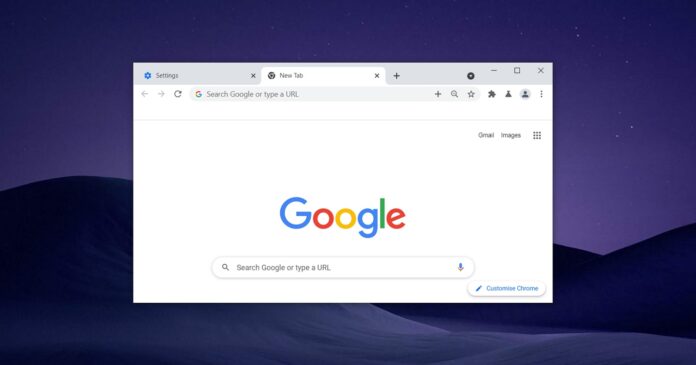In the next Chrome update, Google is looking to streamline the URLs sharing experience with a new feature called “Sharing Hub”, which was recently added to the Canary builds as per Chromium commits.
The feature, which is currently called “Desktop Sharing Hub”, brings new ways to share web pages. Unlike Microsoft Edge, Google Chrome has always lacked a proper share menu that leaves many frustrated. On Windows 10, users can use the operating system’s in-built Share UI to share Edge contents across different devices and apps.
Google Chrome for Windows 10 is now introducing a new sharing hub that will appear within the address bar when users click on the plus (+) icon. Like nearly every other work-in-progress feature, the new sharing hub is hidden behind a flag and it can be enabled if you follow these steps:
- Install Chrome Canary.
- Visit Chrome://flags
- Type “Desktop Sharing Hub”.
- Select and enable “Desktop Sharing Hub in Omnibox”.
- Relaunch the browser.
Once the flag is enabled and you’ve restarted Google Chrome, open any web page and click on the address bar. As soon as you tap on the address bar, you’ll be greeted with a new plus icon, which displays all sharing options in one column.
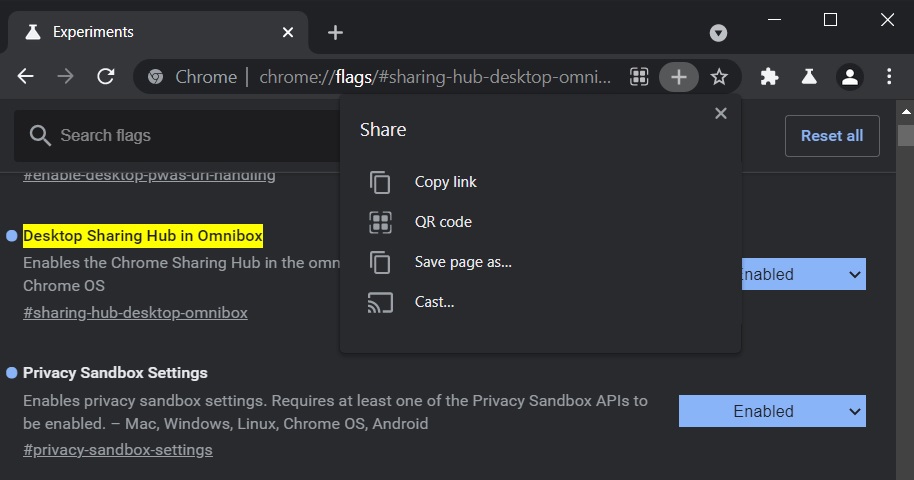
As you can see in the above screenshot, you can tap on the “Copy link” to copy the URL and share it via emails and other apps. This is similar to what you’ve always done on mobile devices using Chrome or Edge’s share sheet. Meanwhile, there are three interesting options that you can also try.
The first is “QR Code,” which basically generates a QR code of the open tab so you can quickly share the current page’s URL to another mobile or tablet. The next option is
“Save page as”.
Using the new “Save page” option, you can download full web pages for offline viewing.
This feature will save the basic HTML assets to render a page without the need for connecting to the site’s server. To save the page, you need to choose a folder and select either “Webpage, HTML only” or “Webpage, Complete.”
The second option will also attempt to save images and additional resource files.
The third option “Cast” will allow you to send the current tab or your entire Chrome window to the connected device.
In addition to its own sharing hub, Google is also exploring support for Windows 10’s share UI in Chrome.