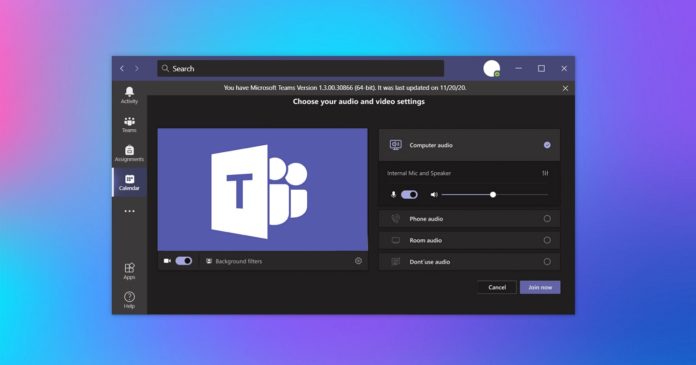Microsoft Teams is set to improve the experience for organizers and teachers with support for a new feature that will allow them to download attendance report after the meeting or webinar has ended. For others, Microsoft is working on custom meeting backgrounds support on mobile.
The change will see Microsoft Teams offering match rival service Zoom. The new feature will not be available immediately, however, but is rolling out, according to a statement from Microsoft.
The first new addition is the option to download the participants report after the meeting and webinar. After the update on the desktop, you’ll be able to review and download attendee reports. Microsoft has already confirmed the feature will be rolling out gradually over the “coming weeks”.
For desktop users, Microsoft appears to be testing improved “Tags in Teams” support. For those unaware, the tags feature basically allows anyone to quickly reach a group of people without using @mention. With the latest update, the tags feature is getting support for descriptions and it can now be managed as a Tab.
Custom meeting backgrounds on mobile
Last year, Microsoft Teams for Windows 10 and macOS was updated with support for custom meeting backgrounds. The tech giant is now bringing the same functionality to mobile, starting with iOS users.
If allowed in your organization, you can now use custom or preset backgrounds in Teams mobile app. With custom backgrounds, you can hide your messy rooms and also use them as an opportunity to express your interests while in a video call with your co-workers.
If you don’t prefer custom backgrounds, Teams also come with another feature that lets you blur the background so that others wouldn’t be able to see what’s behind you.
In addition to these two new features, Microsoft Teams is also testing PowerPoint Live integration in the desktop client to make your presentations better. With PowerPoint Live, you can present your PowerPoint slides without sharing the screen of your desktop or Teams client.
This feature includes support for the presenter view mode, which lets you access the notes and chat with attendees at the same time.