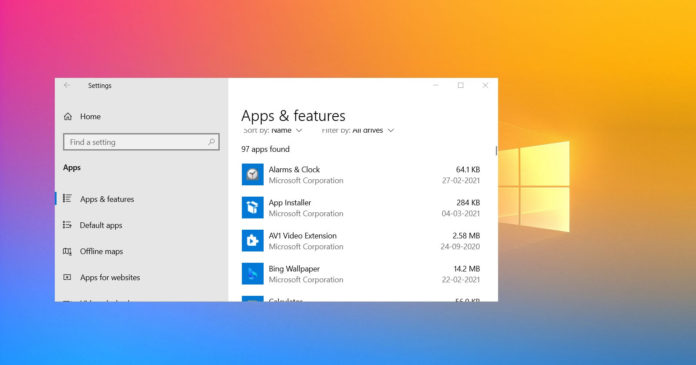Microsoft has now started installing WebView2 runtime on some Windows 10 PCs to improve the web apps experience when using certain services, such as Office apps, Outlook, and Microsoft Teams.
The big idea here is to improve the quality of web apps. But web applications aren’t exactly new on Windows, so what does “WebView2 runtime” give us that is new?
According to Microsoft, WebView2 is a web control built on top of Chromium Edge and it’s the successor to the EdgeHTML-based WebView. It allows apps to access the latest web tech, which means a better web experience and performance for you.
Microsoft Edge WebView2 is used as a rendering engine to display web-related contents in your Windows apps and next-gen Microsoft 365 services will also rely on it. For example, WebView2 is required for Meeting Insights features in Outlook and it will also power Microsoft Teams “Alpha”, a new desktop client reportedly arriving later this year.
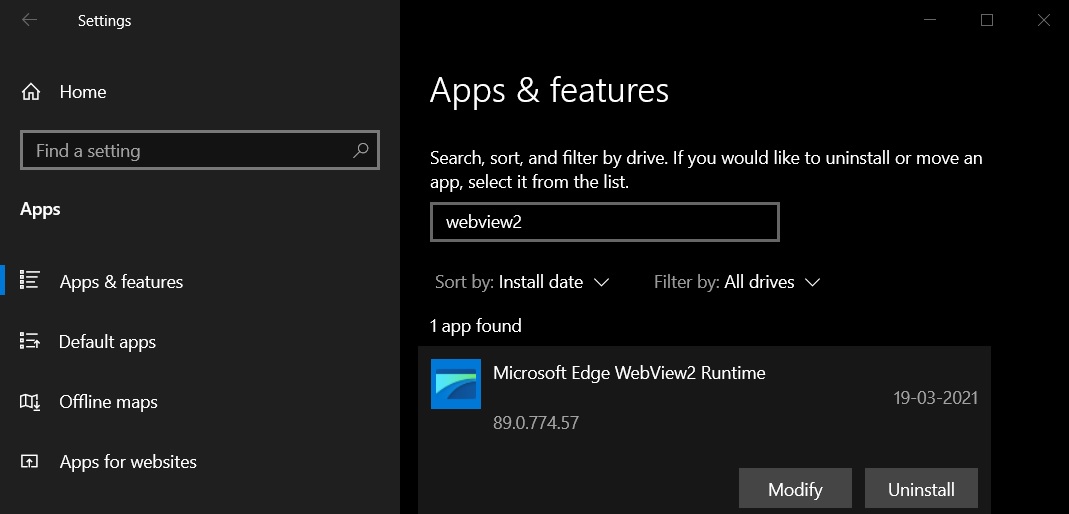
According to Microsoft’s official roadmap, the tool is installed on PCs using Microsoft 365 services only.
However, in our tests, we observed that Microsoft installed “Microsoft Edge WebView2 Runtime” on our machines where we have Office 2016 Student Edition installed, which is not a part of Microsoft 365.
Why do you need WebView2 runtime on Windows 10?
By installing WebView2 runtime on Windows 10, Microsoft will be able to provide users with Office features that look and feel the same across all form factors. According to Microsoft, Edge WebView2 runtime will also ensure a “consistent experience” for web-based contents/features in Windows 10 apps.
It’s worth noting that WebView2 is necessary for some Microsoft 365 apps and features, but it doesn’t require Microsoft Edge to be installed and it won’t change your apps, browser or search engine settings.
If it’s not active on your PC, you won’t be able to take advantage of all Microsoft products.
This is why Microsoft is forcefully installing the runtime and there’s no way to pause the rollout unless you’ve access to the advanced Group Policy editor. Remember that only PCs that are using Microsoft Office products will be impacted, at least for now.