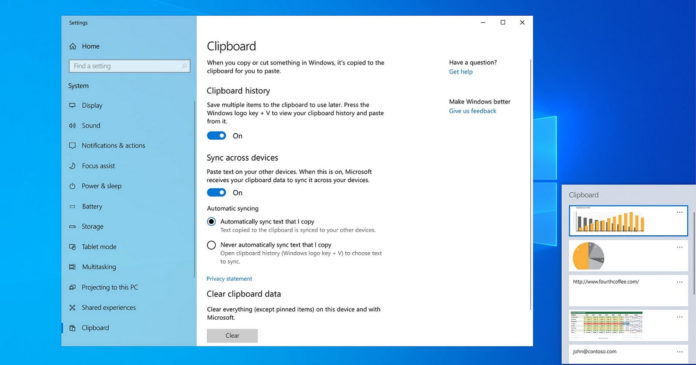An upcoming Windows 10 feature update is set to improve ‘Cloud Clipboard’ with support for a few features, including ‘paste as plain text’, emojis, GIFs and more. In addition to Cloud Clipboard improvements, Microsoft is also testing a new Action Center feature that will allow Bluetooth alerts to stay on the screen for a few extra seconds.
As you may be aware, typing Win+V brings up the Clipboard history experience on Windows 10. The Clipboard history screen allows you to pin frequently-pasted items, access the history of Ctrl+V, and sync the content across all your PCs if you choose to enable it.
Microsoft is now testing a new update for Windows Clipboard history that will allow you to access the “Paste as plain text” option alongside the existing pin and delete buttons.
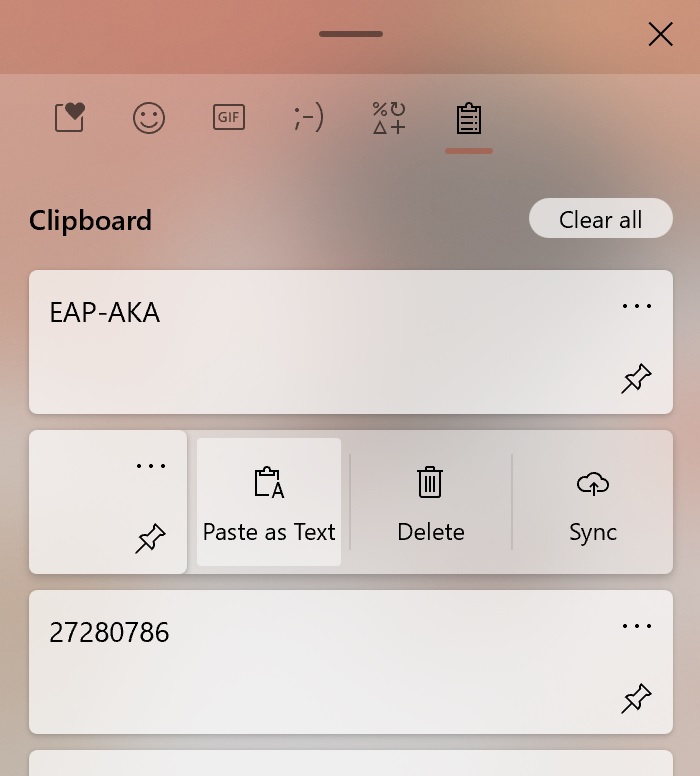
By default, Windows 10 allows you to paste the text with the “Ctrl + V” keyboard shortcut, which includes the original formatting. When using Microsoft Word, PowerPoint or any other app, pasting content from a web page or another app using the keyboard shortcut will always include the original formatting (text style, such as bold, italic, font, etc).
In some apps like Microsoft Word, you can right-click in the document to open the context menu and paste as plain text (clean paste without formatting).
In version 21H2, Windows 10 is getting native support for “Paste as plain text”, which means you can finally paste the texts in all of your apps without any weird formatting.
To use this new feature, you would simply need to open clipboard history (WIN + V) and click on the “Paste as plain text” option under the item. This will allow the text to match the formatting of the original document or the app.
Windows Clipboard to support emojis and GIFs
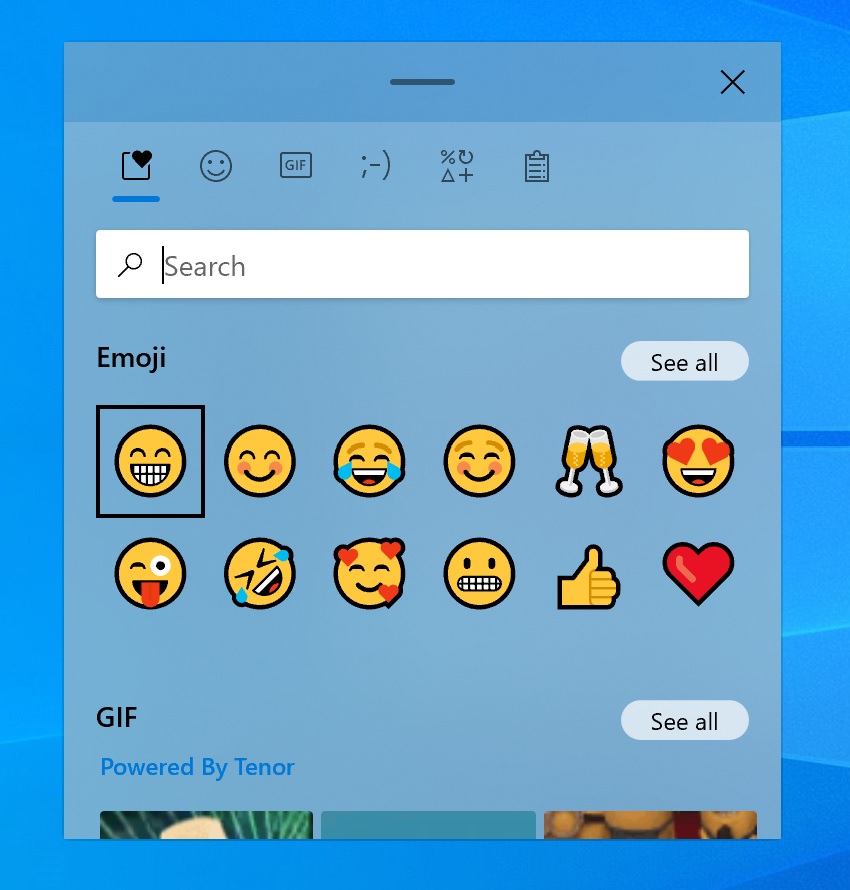
Microsoft has added a new panel to the clipboard history that will allow users to insert GIFs, emoji and kaomoji. This will make it easier for users to insert the media contents in WhatsApp, Messenger, emails, etc.
Reports have also suggested that Microsoft is working to extend clipboard history to all Android phones and tablets with the SwiftKey keyboard app.