After several months of silence, Windows 10X is finally done and Microsoft has finalized the RTM candidate, which is now heading to the manufacturers.
We’re unofficially in the final countdown to the launch of Windows 10X, which is expected to arrive in early 2021 with devices from Microsoft’s partners, including HP, Dell, Lenovo and others.
If you’re planning to invest in Microsoft’s next operating system, here are some of the best features you should know before making the switch.
A new setup screen
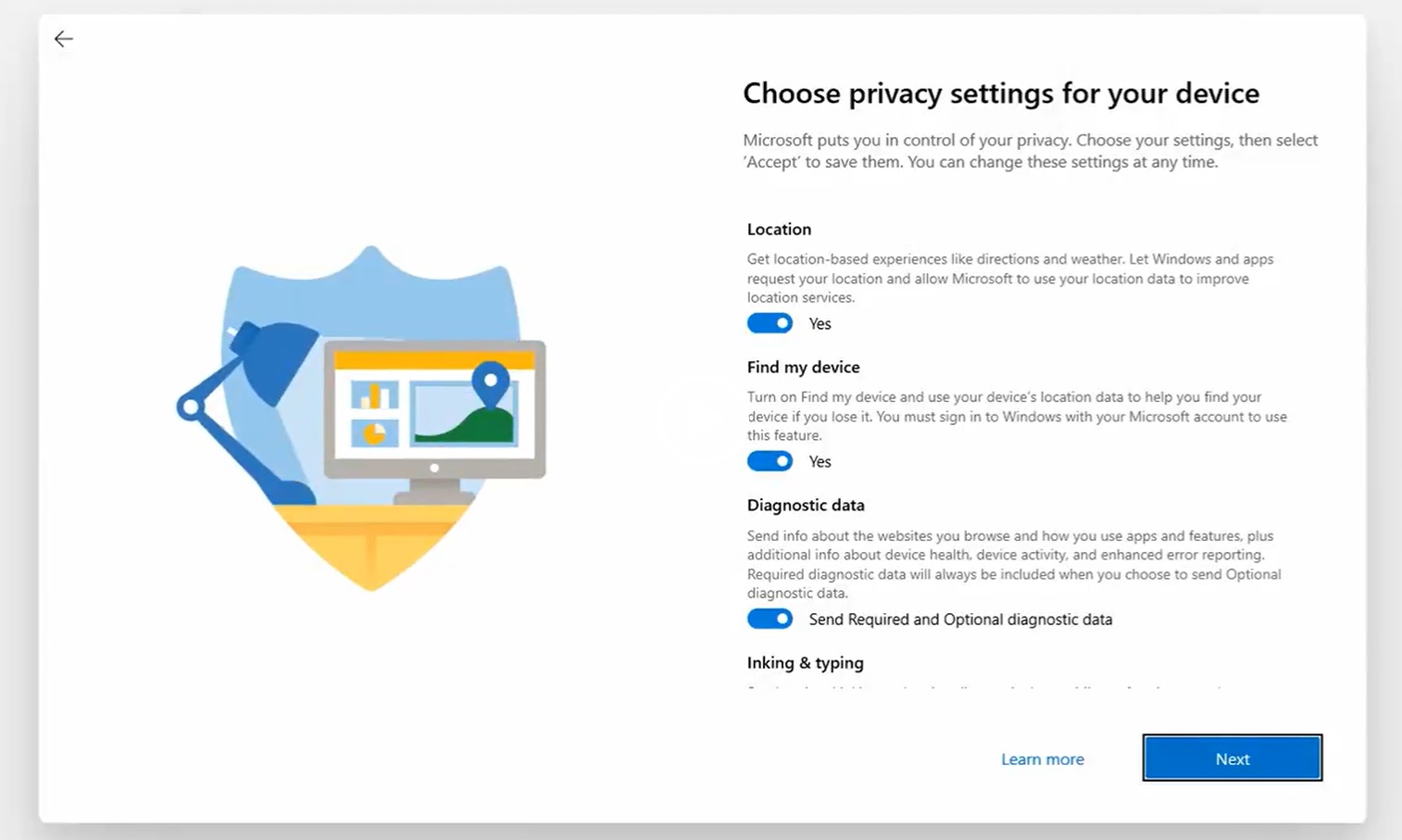
The interface of the new first setup screen would be clean, neat and quiet (Cortana won’t nag you in between the setup, but this could change in future).
Start Menu ‘Launcher’
In Windows 10X, the biggest change is the new Start Menu experience. According to internal documents, Start Menu is set to be dropped and replaced by a static app launcher simply called ‘launcher’.

Start Menu will ditch the live tiles and use static Fluent Design-enabled icons. Start Menu will retain the blur and other Fluent Design effects, and the layout would be slightly wider than the Start Menu shown in the above screenshot.
Action Center
Windows 10X comes with a brand new Action Center with quick access to settings and notifications. The overall approach of the Action Center remains unchanged, but it will get a visual makeover in the new operating system.

Action Center in 10X will ship with the same set of quick actions (Bluetooth, Wi-Fi, flight mode, location, etc) and a new feature to adjust the volume of the device. Of course, you can still customize these toggles from the Settings.
Dynamic wallpaper
With Windows 10X, Microsoft is set to introduce some extra visual improvements for the desktop with a new feature called ‘dynamic wallpapers’. The dynamic wallpapers will come pre-installed with Windows 10X and these wallpapers will change their appearance to reflect the time of the day.
For example, if it’s late night in your region, Windows 10X will turn off the light for the wallpapers and it would be a nifty addition for users that want to jazz up their desktop on a regular basis.
The dynamic wallpaper will also include dynamic clouds, dynamic sun and dynamic stars.
It’s unclear if these dynamic elements will be adjusted randomly or linked to the weather (selected by Windows based on your location).
Security
Windows 10X is going to be the most secure version of Windows, thanks to the new ‘containers’ approach. With containers, Microsoft says it will separate the operating system from other bits of software, such as your drivers, app or malware.
Your apps, browsers and malware (if any) will be run in containers and Windows 10X or your data won’t be affected.
Faster Windows Updates
Unlike the Windows 10 that we use currently, Windows 10X will be able to download and apply the updates instantly. In fact, your device will restart in less than a minute and a half (90 seconds).
Windows 10X downloads the new bits of the software update in a separate hidden partition in the background. When you click on the ‘restart’ button, Windows 10X switches to the partition which has the new updated version of the operating system.
The process is fast because download and installation happen in the background, and a reboot is only required to switch the partition.






















