With the rise of free video conferencing tools, Microsoft is increasingly pushing Skype’s Meet Now feature across its products. The Insider preview builds recently added the Zoom-killer feature to the taskbar and the same Meet now experience is now rolling out to everyone using Windows 10 version 20H2 or older.
With the new dedicated “Meet Now” option in the system tray of the taskbar, you can now quickly make and join calls inside the Skype app or Microsoft Edge.
The new Meet Now will show two options – Join a meeting or create a meeting. Upon tapping on “new meeting” option, you’ll be taken to Skype web in Microsoft Edge with basic details like invite link, your name, and who is in the call.
There’s also the option to invite others with a code or invite link.
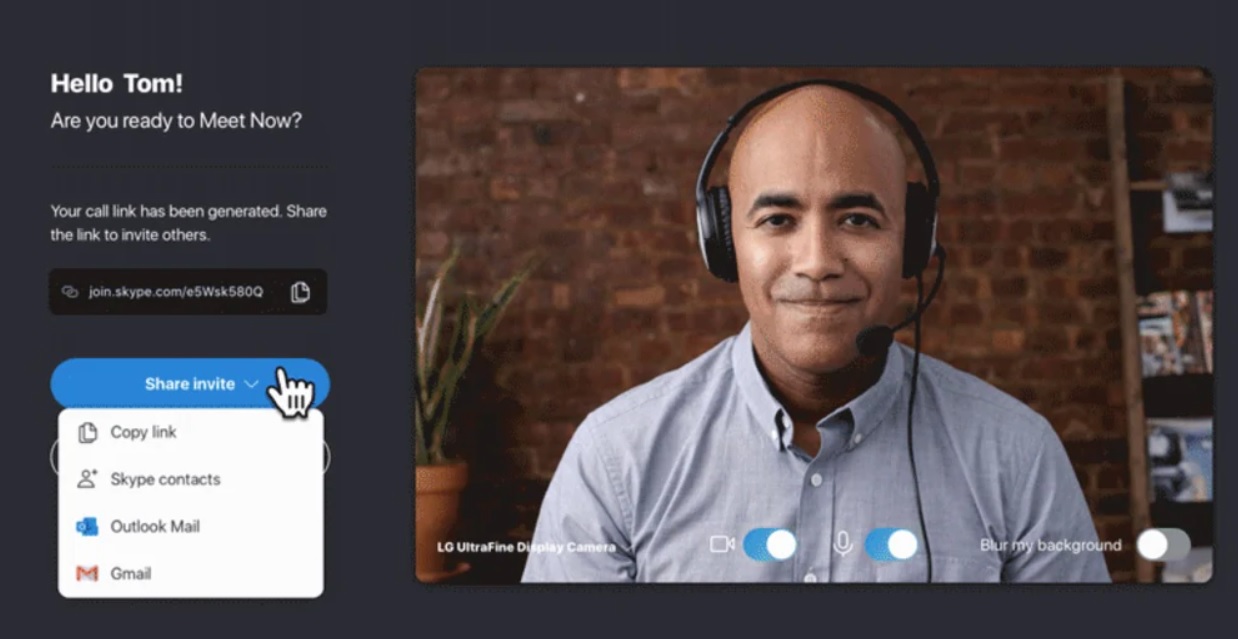
Before you’re in the call, you can change your camera and audio (mic) preference. You can add more participants to the meeting and no Skype account is required.
This Meet experience in Microsoft Edge will launch the Skype app if you have it installed.
In addition, Microsoft has started pushing the same meet now feature to Outlook web app (browser version). Unlike Windows 10’s Meet Now, Outlook’s Meet Now will allow users to conduct instant Teams meeting from the Calendar tab.
Windows 10’s Meet Now experience is currently limited to Skype, but it’s possible that Microsoft will also allow users to launch Microsoft Teams meeting directly from the taskbar in future.
Needless to say, the new Skype-based meeting experience will help Windows 10 users connect with their friends and family without configuring Microsoft account. Overall, it’s also good to see that Microsoft is still committed to Skype, especially when Microsoft Teams is more popular.
If you don’t like the new Skype Meet Now button in the taskbar, you can disable it by following these steps:
- Open Settings > System > Personalization.
- Open ‘Taskbar’.
- In the taskbar page, click on ‘Select which icons to appear on the taskbar’.
- Turn off the Meet Now option.






















