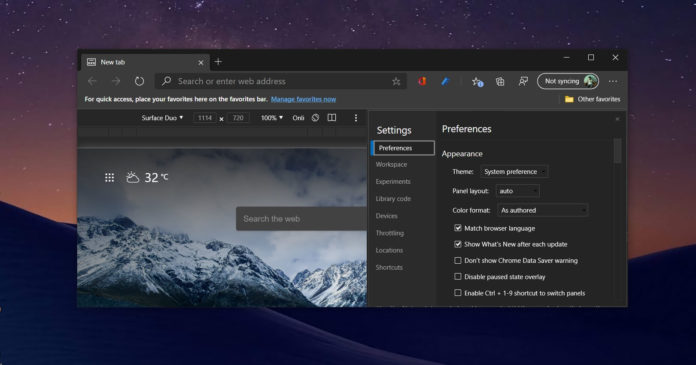While there is still plenty of debate over which desktop browser is the best, there’s certainly something special about Microsoft Edge. The Chromium-based Edge is faster and sleeker than Google Chrome. And the data shows that users are slowly switching to Microsoft’s browser again.
Microsoft’s Edge browser has a ton of hidden little tricks you may not know about. The browser is getting another useful addition in the next update that will make your life easier if you use ‘DevTools’.
While Google has worked hard to make DevTools as developer-friendly as possible, Chromium doesn’t allow you to search for developer settings for debugging purpose, simulation, etc.
If you’re a developer or you use Microsoft Edge or Chrome’s DevTools for whatever reason, Microsoft is working on a new feature that will allow you to search for features within the DevTools interface.
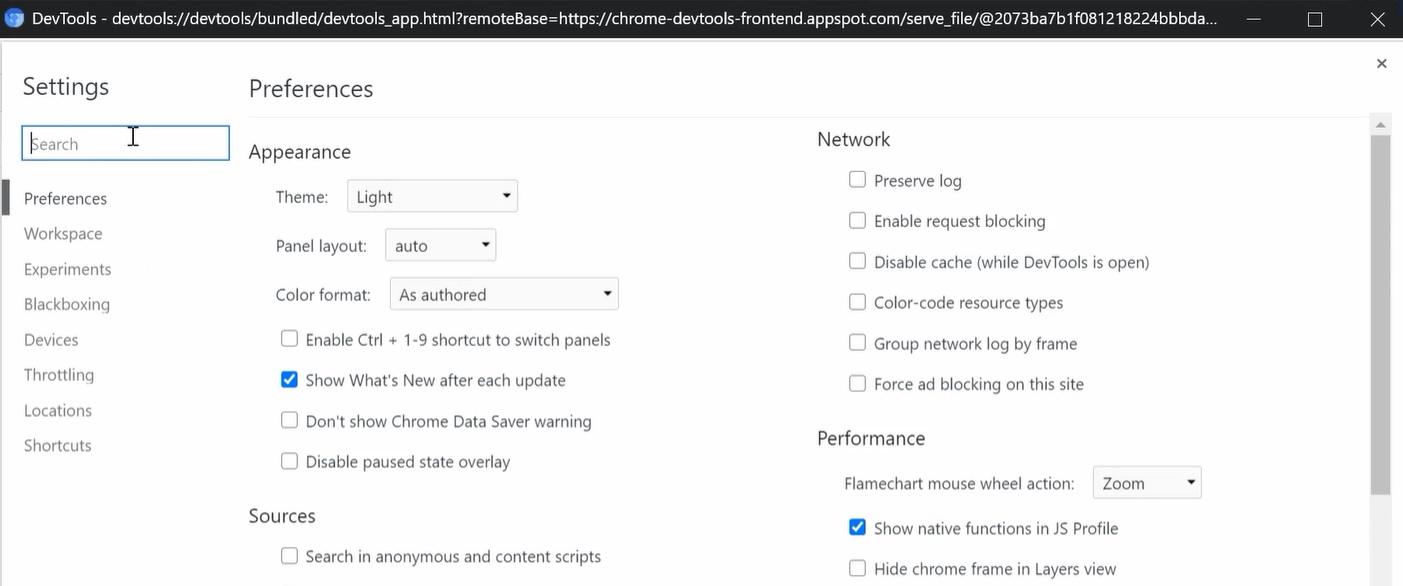
Microsoft says it can be difficult to locate and pertinent settings because of the huge number of settings in the Developer Tools pane. Developers and even consumers have asked Microsoft for Settings search capability similar to the one found in Visual Studio.
By offering this functionality, Microsoft plans to help developers find relevant settings more quickly and easily.
“This CL adds a new experiment, Settings Search, which adds a new search box to the Settings pane for filtering options. This initial CL adds filter support for the Preferences and Experiments tabs. As the user types in the search box, controls are filtered in real-time and the relevant keywords are highlighted,” Microsoft noted.
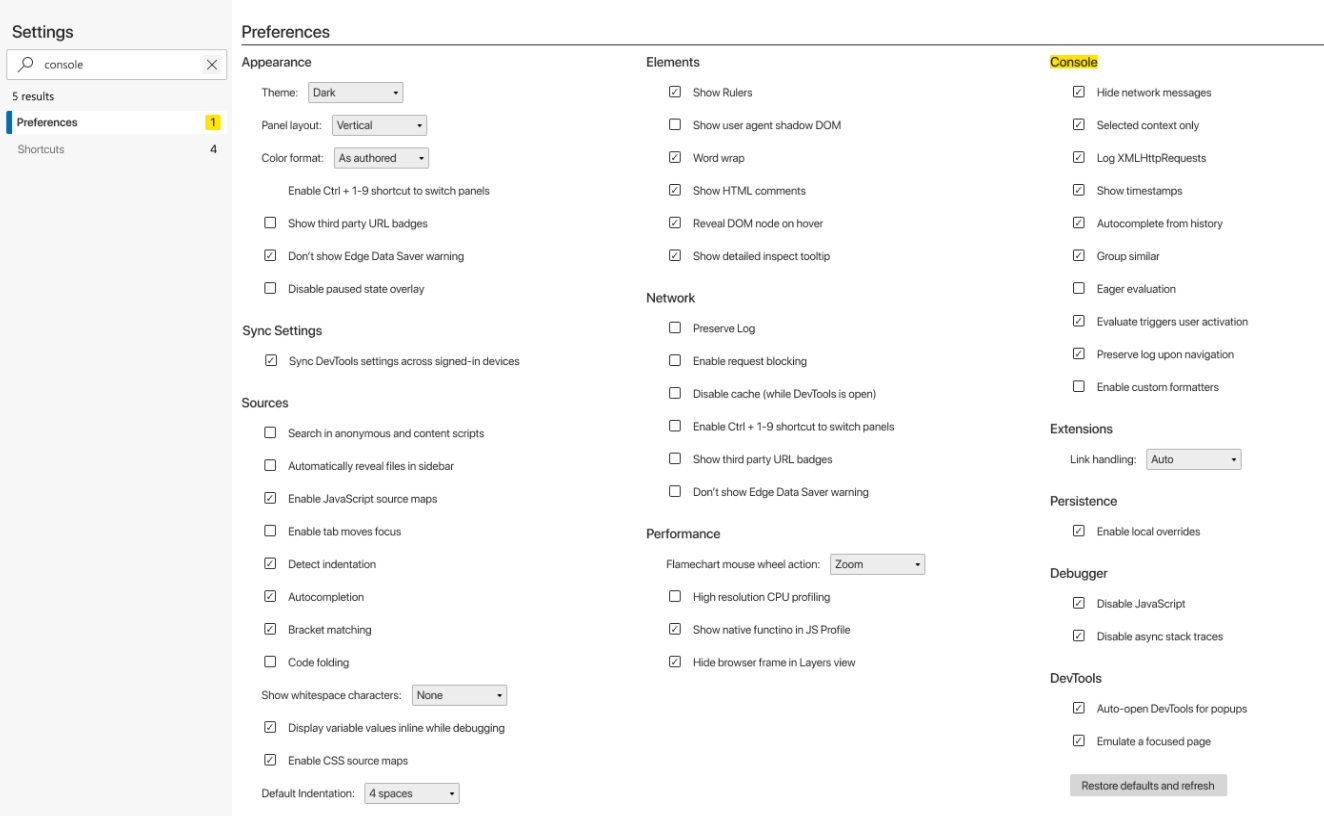
If you want to try this new experimental feature now, you need to download Chromium and visit Settings -> Experiments and enable the Settings Search checkbox. Then, reload DevTools, and open Settings.