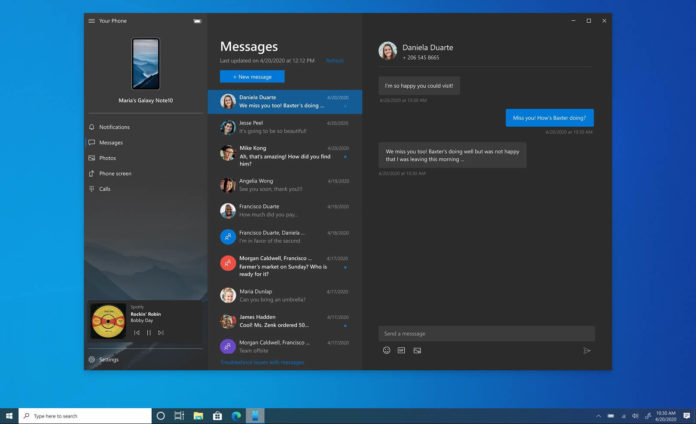Windows 10 Your Phone is a Microsoft app that synchronizes your desktop and Android or iOS device, and it requires the Your Phone Companion app on mobile to establish the connection.
Microsoft has been slowly adding new features to Windows 10 Your Phone app, and it’s arguably nearing completion, but Microsoft is now working on UI improvements to further enhance the settings experience, which is a mess currently among various devices.
Currently, with the right combination of mobile device and desktop, the Windows 10 Your Phone app can show recent photos, messages, mirror Android’s screen, and also let you view and interact with Android apps.
In addition, the Your Phone app on Windows 10 allows you to be alerted with the phone’s notifications, battery life, and it even lets you make calls.
Microsoft appears to be working on a new feature called ‘contacts tab’, which would be a helpful addition to this app when you need to access your contacts list.
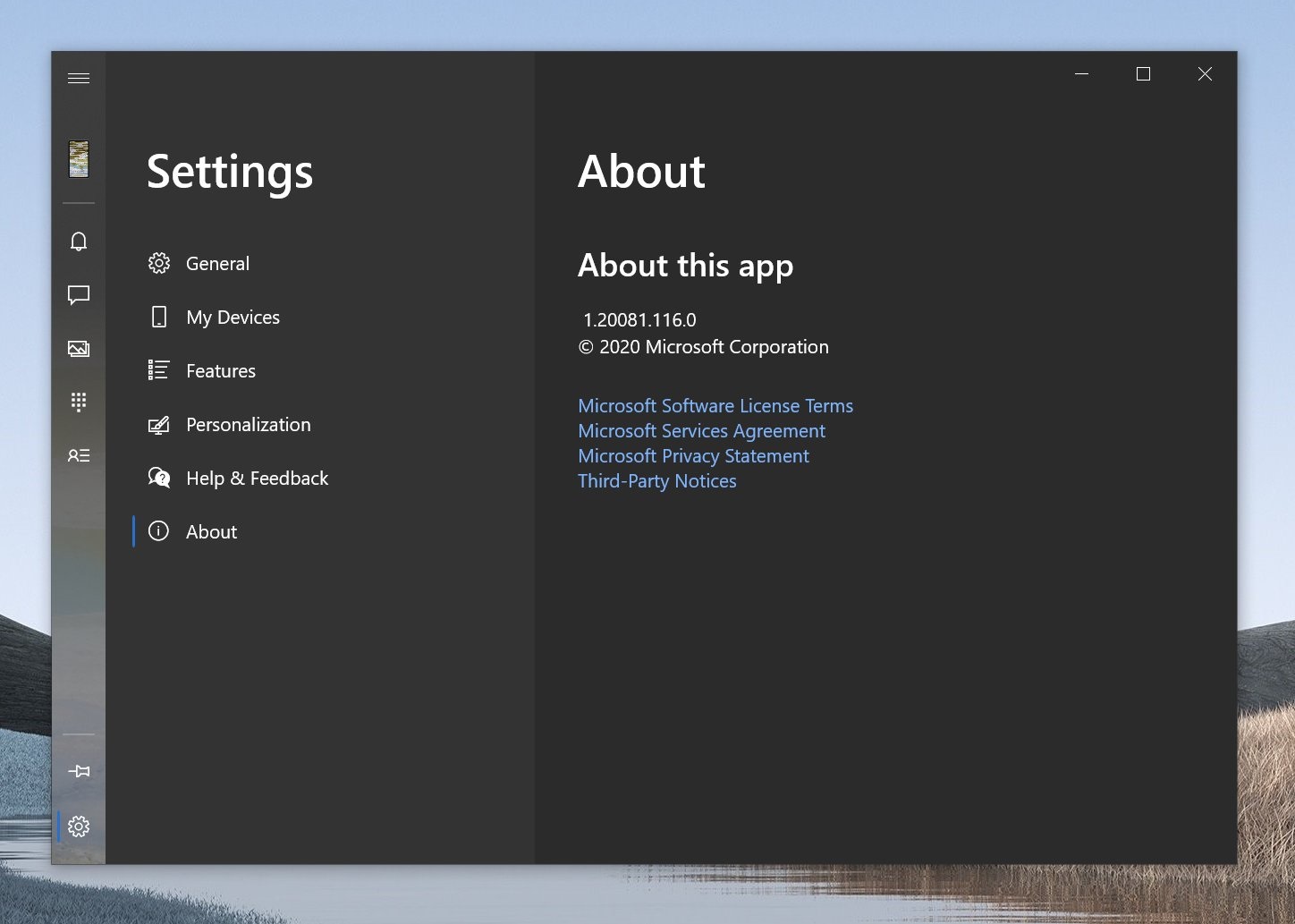
This new option, which appears right below the calls tab, will also display the contacts from Windows 10’s People app.
If you pay attention to the above screenshots, you’ll also notice that Microsoft’s app is getting less cluttered settings menu.
The cleaner settings experience is rolling out to the testers in the Windows Insider program and it comes with options to split up between different categories like general, my devices, features, personalization, feedback, and about.
As we reported earlier this month, an upcoming update for the Windows app will also allow conversations to be split from the messages tab. In the messages tab, you’ll find a pop-up option that will be able to put a messaging thread into its own window.
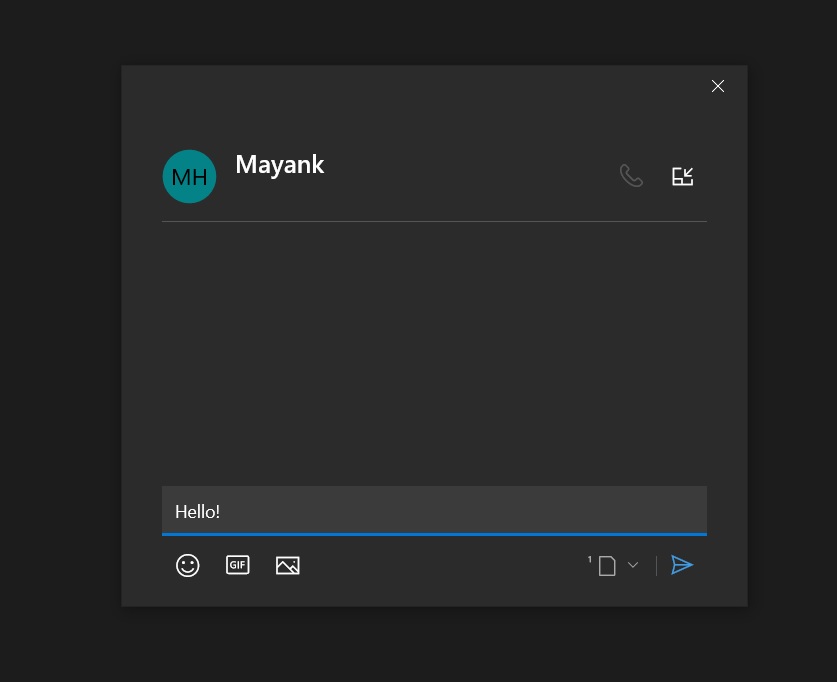
Likewise, Microsoft is also working on text recognition support for multimedia messages (MMS). This feature will allow you to easily copy phone numbers, contact information, or addresses from an image sent to you.