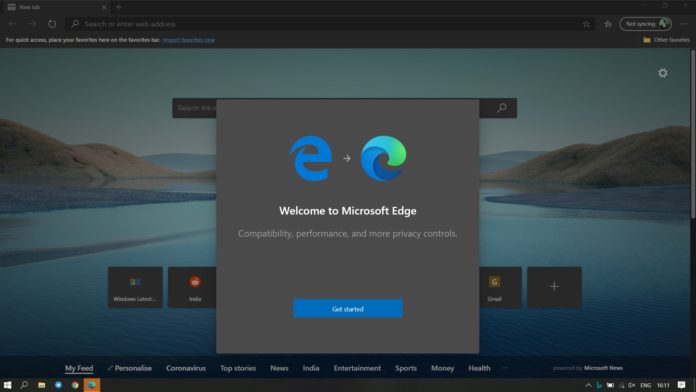The drag-and-drop support is handy when you have to drag a file from the desktop and drop it on a website in Google Chrome or Edge. This default behaviour has an unintended consequence where files such as a PDF or image will take over the tab entirely.
If you have the latest version of Google Chrome or Microsoft Edge, you may have noticed that Microsoft has finally fixed Chromium’s frustrating drag-and-drop problem.
In older versions of Chrome and Edge, when you drag-and-drop a file on a website, you might lose your current tab. This usually happens when you drop the file outside the website’s upload container or when the website doesn’t support drag and drop feature.
For example, when you’re filing a form on a website and you miss the dedicated upload field while dragging and dropping the image or PDF file, you’ll lose anything you’ve typed into the text fields and the file will replace your current tab.
Thanks to Microsoft Edge developer Eric Lawrence, the drag-and-drop problem, which was first reported back in 2015, has been finally fixed!
Starting with Chrome 84 and Edge 84, when you accidentally drop files onto unsupported websites or outside the container, the files will open in a new tab instead and you’ll not lose anything that you’ve typed on the website.
Chrome’s memory usage fix gets delayed
Windows 10 May 2020 Update ships with SegmentHeap support that allows a substantial decrease in the amount of memory used by browsers, including Microsoft Edge and Google Chrome.
Microsoft Edge is the first browser to benefit from these changes and Microsoft says it has observed a 27 percent improvement in memory usage after implementing SegmentHeap support.
Google has also started working on SegmentHeap support, but Google engineer has found that this feature comes at the cost of increased CPU usage in Chrome.
Google observed a 13% increase in CPU usage and power consumption in Chrome with the feature enabled. As a result, Google has disabled the feature in Chrome 84 and 85 for now.