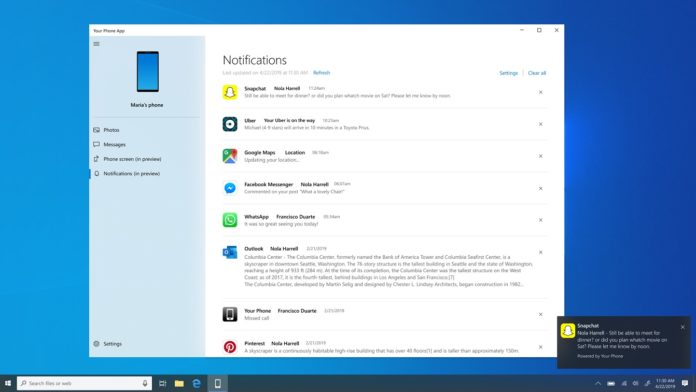After killing off Windows 10 Mobile, Microsoft has been improving its mobile apps for iOS and Android. Microsoft doesn’t intrinsically own these platforms, but the software giant’s new strategy appears to seed its apps and services everywhere it could.
Windows 10’s Your Phone app is Microsoft’s latest attempt to bridge the gap between PCs and Android devices. Previously, Microsoft tried to bridge the gap between the two form factors by projecting Windows 10 Mobile OS and apps onto desktops, but Microsoft has gone the other way with Your Phone app.
Windows 10’s Your Phone app currently allows users to reply to traditional text messages, access phone’s camera roll directly on the desktop, mirror the phone’s screen onto your monitor, and also make calls via the PC.
Microsoft is now working on the next big feature for Windows 10 that could further integrate both operating systems.
The latest build of Microsoft Your Phone app revealed multiple mentions of a new Content Transfer feature. References to ‘SharedContentPhotos,’ ‘ContentTransferCopyPaste’, and ‘ContentTransferDragDrop’ were spotted in the codebase.
We were able to enable the Content Transfer option in Your Phone app with a hack, but the feature doesn’t seem to work yet.
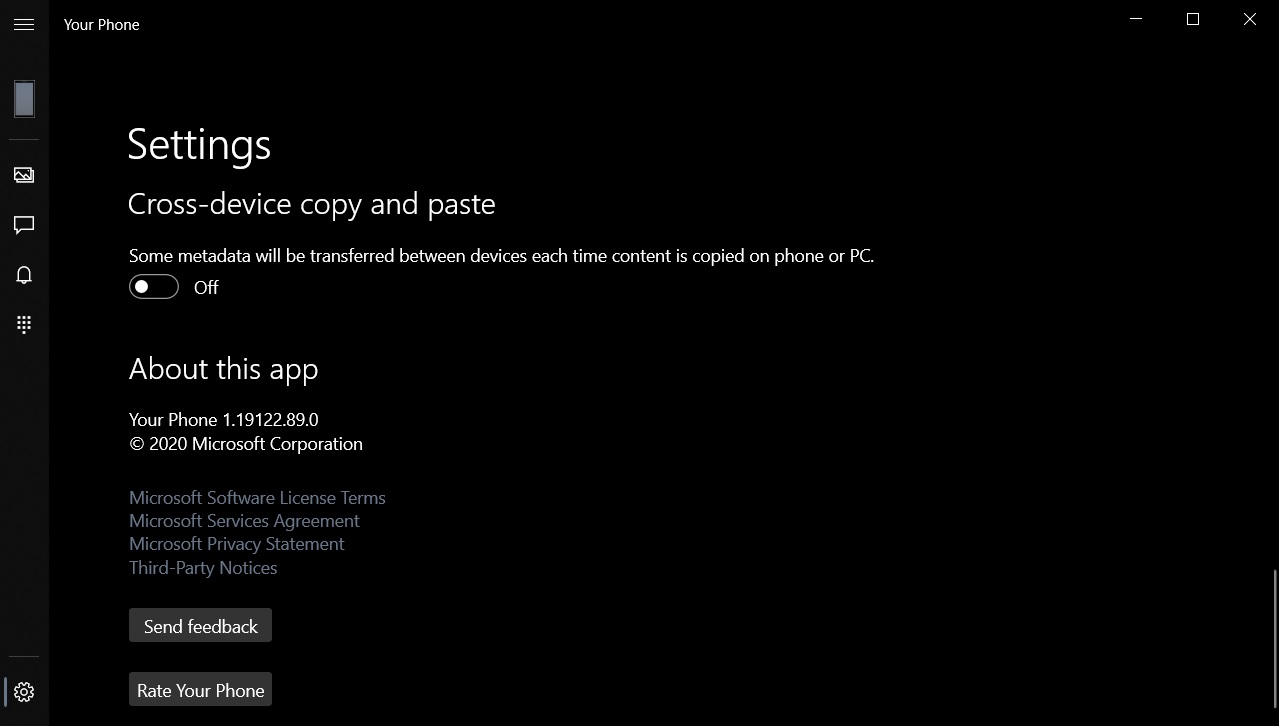
As you can see the above screenshot, ‘Cross-device copy and paste’ option showed up in Your Phone app after we enabled Content Transfer flags. The description states that some metadata will be transferred between devices each time ‘content’ is copied on phone or PC.
It suggests that Microsoft may soon allow you to transfer files such as documents or even other contents from your Android device to Windows 10 or vice versa.
There are already plenty of ways to transfer contents from phones to Windows PC, including Microsoft’s OneDrive cloud storage platform. However, Your Phone app’s content transfer feature would be different as Microsoft plans to enable seamless and closer integration.
Your Phone app was originally released in 2018 and Microsoft is improving the app to potentially increase its brand presence on mobile. There is also Microsoft Launcher and Link to Windows apps which enables “Continue on PC” experience for Android phones, and the company is planning to launch its own Android dual-screen device in 2020.