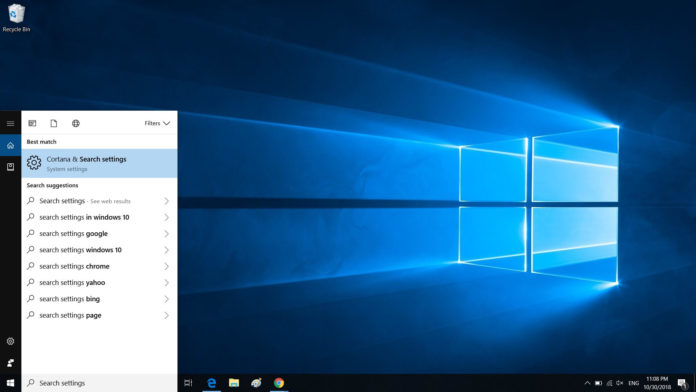Windows Search is a core part of Windows 10 and it powers File Explorer, and other apps to help you find files such as documents, pictures or apps.
Windows Search issues on Windows 10 is more common than you may think. One of the popular issues hitting devices running Windows 10 concerns Windows Search and Microsoft recently offered a series of recommendations for users who want to fix inefficiency of Windows Search.
Windows Troubleshooter isn’t necessarily the most effective way to fix problems with Windows Search. To help users deal with Windows Search problems, Microsoft is now working on a new Microsoft Store application called ‘Indexer Diagnostics’.
According to Microsoft, this tool should help both users or administrators troubleshoot Windows Search related issues and analyze search indexing issues.
The app, which is currently in beta, displays information about Windows Search indexer. If your Windows Search stops working, you can use the app to restart or reset the search service.
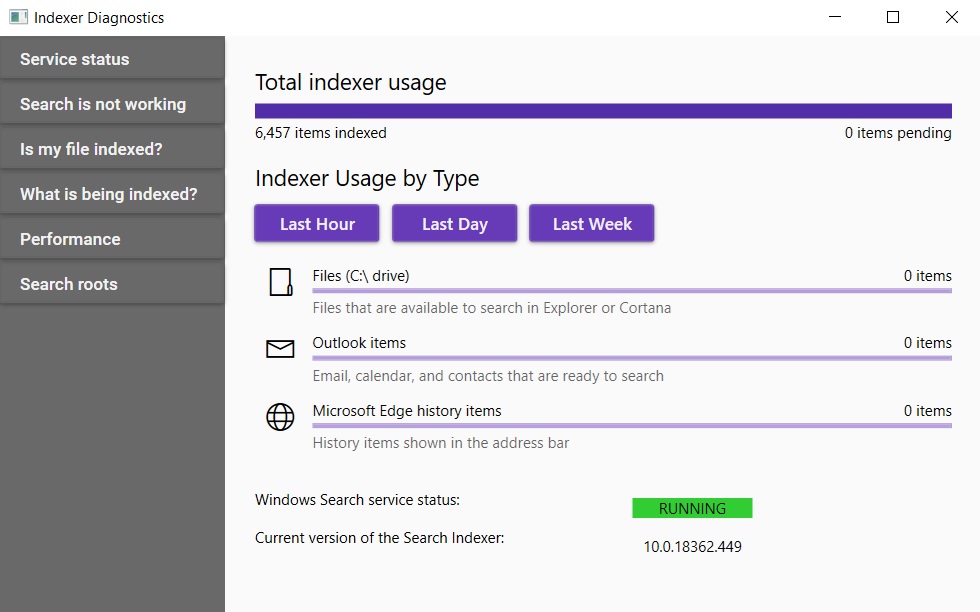
You can also find if a particular app, file or executable file is indexed by Windows Search and the app also displays the list of excluded paths. If a particular file is not indexed, it wouldn’t show up in Windows Search.
For now, the troubleshooting option only allows users to restart or reset the Search service.
Microsoft hasn’t officially announced the Indexer Diagnostics app, but they’ll likely share more details later this year.
The app can be downloaded from here or you can also search ‘Indexer Diagnostics’ in Microsoft Store.
In related news, Microsoft recently revealed that Windows 10 20H1 update ships with performance-friendly Windows Search to fix high disk and CPU usage.