Microsoft recently shipped Windows 10 November 2019 Update and the company is now preparing the next version for consumers. Microsoft says that they’re gearing up to finalize the next update codenamed ’20H1′, and the company is also preparing 20H2 for testers.
Microsoft has confirmed that Windows 10 20H1 will be known as Windows 10 version 2004 when it is shipped to the mainstream consumers in early 2020
Microsoft has yet to announce the public name of the Windows 10 version 2004. If the current naming scheme is continued, the update could be named after its launch month. For example, it could land as April/May 2020 Update or something else, but the version will remain 2004.
In case of Windows 10 version 1909, the first two digits represent the year and the last two stand for the month when the development of the update is scheduled to complete.
Windows 10 updates released in the first half of the year included ’03’ in the version number, but Microsoft is opting to use ‘version 2004’ for Windows 10 20H1 update to avoid confusion with Windows Server 2003.
Windows 10 20H1 ‘version 2004’ update is not yet finished and the firm will continue to ship preview builds in the coming weeks. According to previous leaks, RTM is expected to be signed off in December and the update will begin rolling out to consumers in early 2020, possibly before May.
“Eagle-eyed Windows Insiders will notice that as of this build, 20H1 officially shows it is version 2004. We have chosen to use 2004 as the version to eliminate confusion with any past product names (such as Windows Server 2003),” Microsoft noted.
The December 2019 RTM sign off will also allow Microsoft to test Windows 10 version 2004 with Insiders for a longer period.
What to expect from Windows 10 version 2004
Unlike November 2019 Update, Windows 10 20H1 is a big release with new features for Task Manager and Windows Search. It also promises a whole new Cortana experience, Windows Update’s improved bandwidth controls and more.
Microsoft is also working on improvements for optional updates in Windows 10. As part of this change, Windows Update settings will include a new Optional updates page where you can see and manage optional updates such as drivers, non-security updates and other patches.
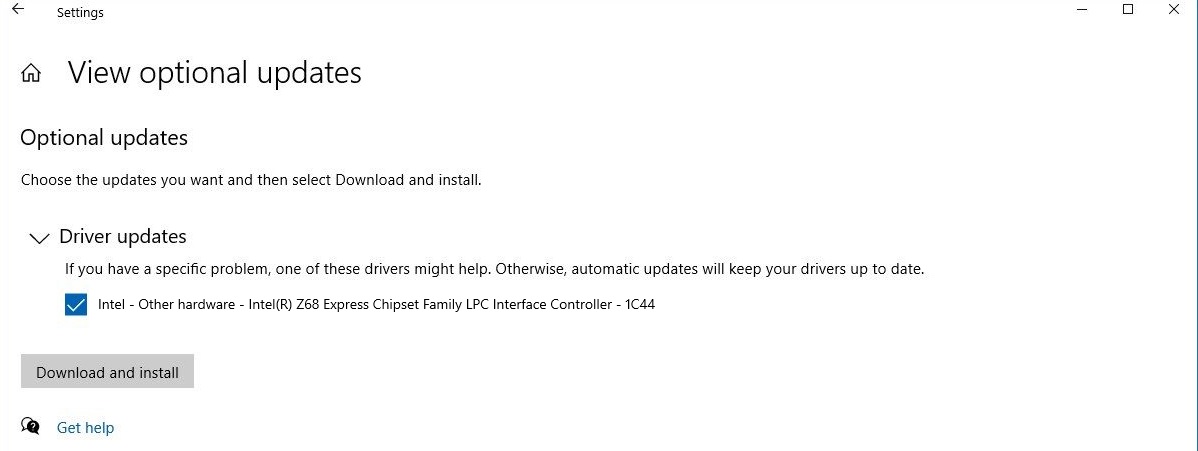
You no longer need to use Device Manager to update drivers for specific hardware such as the GPU and storage. You will have access to all driver updates on Windows Update and Microsoft will automatically keep your drivers up-to-date.






















