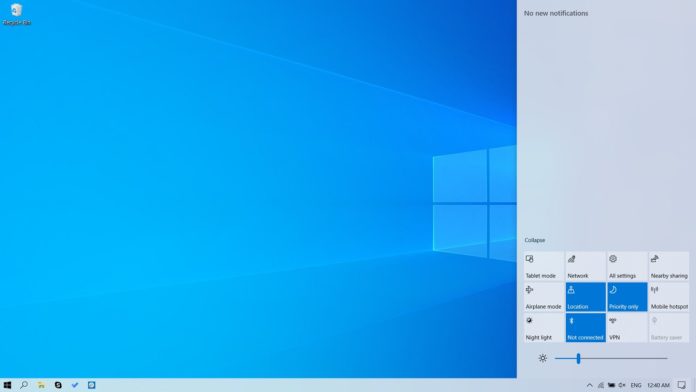After shipping a botched version of Windows 10 October 2018 Update last year, Microsoft made significant changes to Windows Update. Issues with Windows 10 May 2019 Update have been significantly lower and those changes are paying off, but Microsoft recently released buggy cumulative updates that are plagued with quality issues
In September, Microsoft shipped a patch to address some long-standing issues including compatibility problems with Intel’s Rapid storage technology, but the update introduced another bug which caused high levels of CPU usage by Cortana.
Another cumulative update was released to fix Cortana, but it broke Start Menu with critical error and disabled Windows Search feature.
Audio issues were also reported after applying the cumulative update. Then the patch for Windows 10’s Audio issues breaks something else – Printing, and patch for printing problem broke Start menu for more consumers.
The latest optional update comes to the rescue
Yesterday, Microsoft began shipping a cumulative update with a fix for all critical issues, including problems with Start Menu, Cortana, Windows Search, Black Screen, and RDP connections.
Here’s a closer look at all the important fixes bundled in this Windows update package.
Start Menu ‘critical error’
Microsoft originally claimed that the Start Menu issue impacts only a small number of users and that it would investigate the feedback, but it doesn’t seem to be the case.
KB4522355 which shipped on October 24 for Windows 10 version 1903 resolves the longstanding Start menu’s critical error problem.
Taskbar, Windows Search and Microsoft Edge
Over the past few weeks, several reports emerged that Windows Search and Taskbar no longer works. A bug caused Windows Search to render blank results and icons pinned to Taskbar also stopped responding.
Several other users complained that Microsoft Edge (classic version) fails to launch without errors, which indicated a complete corruption of the browser. With the latest update, Microsoft says it also addressed problems with the Edge browser.
The high CPU usage in Desktop Window Manager
In July, several users complained that the Desktop Window Manager (dwm.exe) process causes high CPU issue.
Users and Microsoft have now confirmed that high CPU usage in Desktop Window Manager (dwm.exe) has been addressed with Build 18362.449.
Networks
Another bug that affected Intel and Broadcom Wi-Fi adapters on some computers has been resolved in this release.
Microsoft says it plans to lift the Windows 10 v1903 upgrade block for more PCs still running October 2018 Update by mid-November.