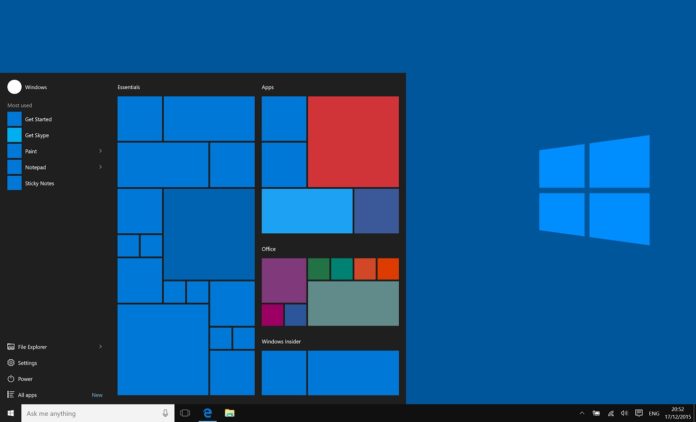The next Windows 10 feature update is called “Windows 10 November 2019 Update” and it will begin shipping to consumers in the coming weeks.
In a new announcement, Microsoft today confirmed that they are ready to roll out the next feature update for Windows 10. The release internally codenamed “19H2” has been officially christened as the November 2019 Update and it will start rolling out later this month or early November.
Windows 10 November 2019 Update is also known as Windows 10 version 1909 and 19H2. According to Microsoft, the development of Windows 10 November 2019 Update (codenamed 19H2) has completed and update could land as Build 18363.418.
As previously rumoured, Windows 10 19H2 will land in the form of a cumulative update or servicing update. Microsoft says both Windows 10 version 1909 and version 1903 share the same servicing content.
To enable a faster upgrade process, an enablement package will be downloaded on May 2019 Update PCs and it will turn on the features of November 2019 Update. After installing the November 2019 Update, Windows 10 will jump from Build 18362 to Build 18363.
While this makes update process faster and more reliable, it could be confusing for some users and it’s also unclear if Microsoft will apply the same strategy to its upcoming updates.
Windows 10 version 1909 comes with a limited set of features, but the Redmond firm noted that it plans to add more improvements in the coming days before the official rollout.
Windows 10 November 2019 Update
Windows 10 November 2019 Update release date is not finalized yet and Microsoft won’t comment on rollout specifics at this point. It shouldn’t take too long before the update starts rollout to everyone.
Build 18363.418 is the release candidate for Windows 10 version 1909 and Microsoft will update it with more general improvements.
Starting today, anyone can join the Windows Insider’s Release Preview Ring and proactively grab the final bits by checking for updates.
If you want to give a try to Windows 10 November 2019 Update, head to the Settings app and navigate to Windows Insider program page. Select Release Preview Ring option and restart the PC to get the feature update. You should, however, wait until the update is declared ready for regular use.