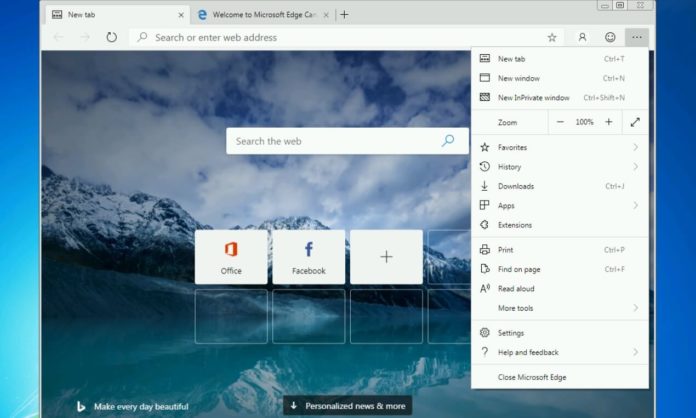Microsoft yesterday shipped Windows 10 KB4505903 (Build 18362.266) for users in the Release Preview ring of the Windows Insider program.
Windows 10 Build 18362.266 introduces a new change that would hide the classic Edge browser when you have both Microsoft Edge Dev/Canary installed. I have been able to reproduce the change on as many as five devices running Windows 10 Build 18362.266.
After installing Windows 10 Build 18362.266, the classic Edge will disappear from the Start menu or Windows Search results when Edge Dev/Canary is installed. You can still launch old Edge by typing “microsoft-edge:” in Windows run.
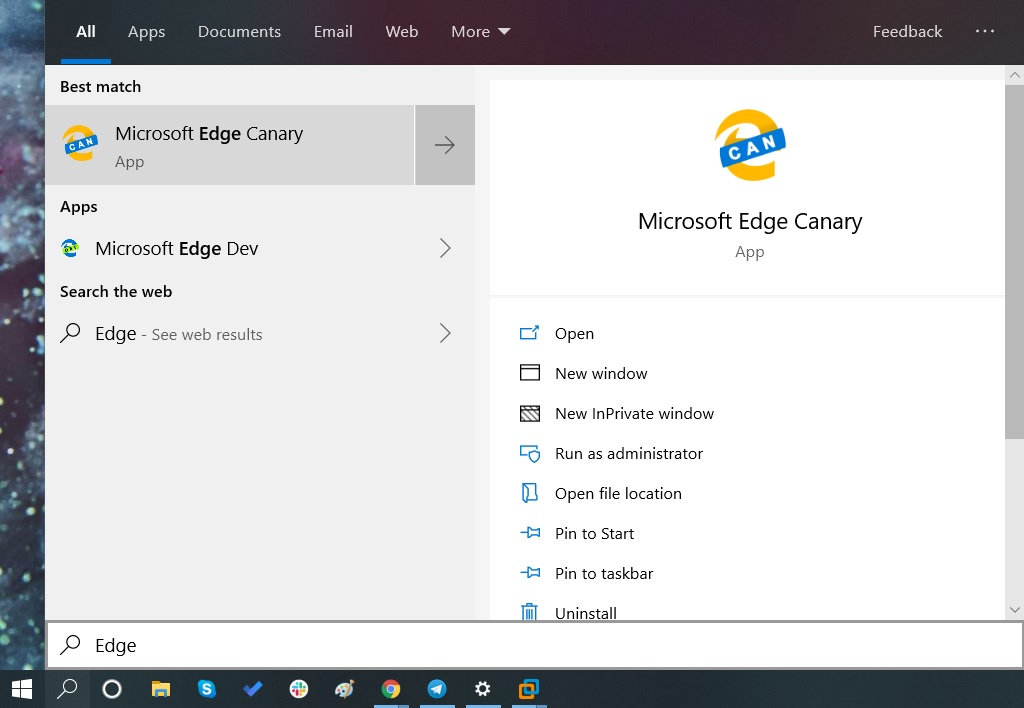
The new behaviour is currently live for Release Preview Ring Insiders only. It remains to be seen if Microsoft will also start hiding old Microsoft Edge in production builds of Windows 10 May 2019 Update.
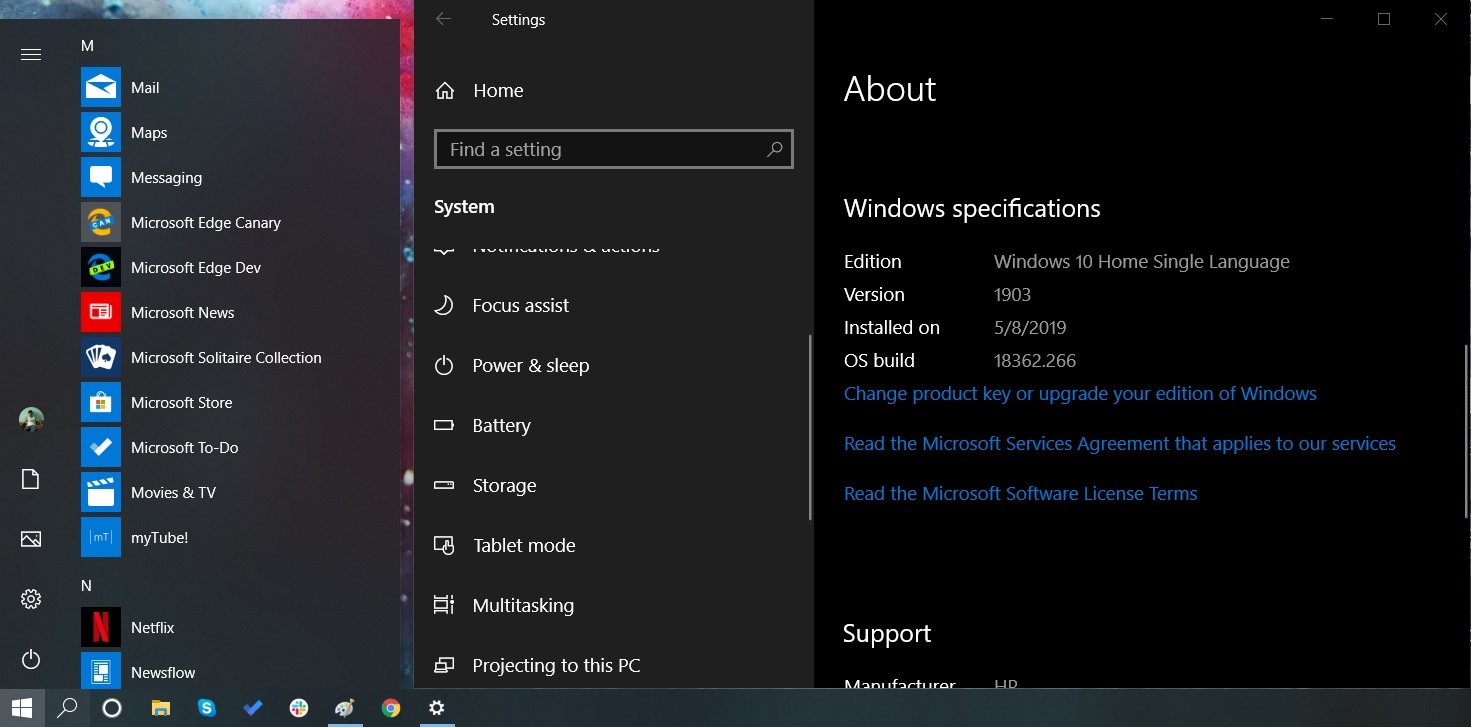
Windows 10 20H1
It’s also worth mentioning that Windows 10 20H1 preview update also includes some work that would hide the old version of the browser when new Edge is present. The new entry ‘HideUwpEdgeFromAppListIfWin32EdgePresent’ is present in Windows 10 20H1 Build 18936 or newer.
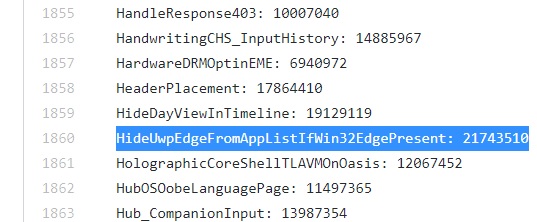
All these changes apparently suggest that Microsoft has finally started the work towards removing the old Edge browser.