Google has been experimenting with a new feature called ‘Global Media Control’ for Chrome browser. Global Media Control is a new media control flyout that would be available in the browser’s toolbar. The feature is also coming to Microsoft Edge and you can use command line function to enable it.
The Global Media Control will allow you to control the media content such as YouTube and Dailymotion videos without opening the tab where media is playing. The feature brings media controls to the toolbar and it launches in a flyout that has controls similar to Windows 10 volume overlay.
It has basic controls such as play, pause, previous and next. The media control flyout is blank when videos or audios aren’t playing. The uploader name and thumbnail of YouTube video is also displayed in the flyout.
The feature is officially available for Chrome Canary, but you can also enable it in Microsoft Edge Dev and Canary with the command line.
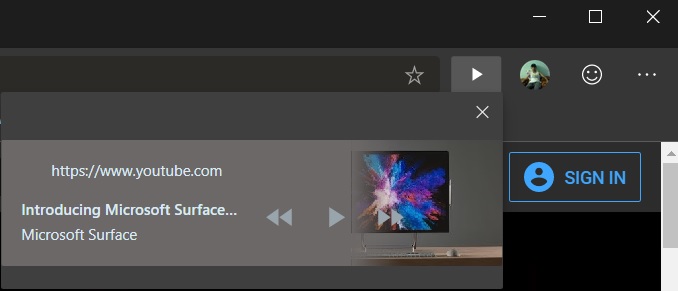
To enable Global Media Controls in Microsoft Edge, follow these steps:
- Send Microsoft Edge shortcut to the desktop.
- Right-click the shortcut and click on Properties.
- Edit the Target field and add the following command line.
--enable-features=GlobalMediaControls
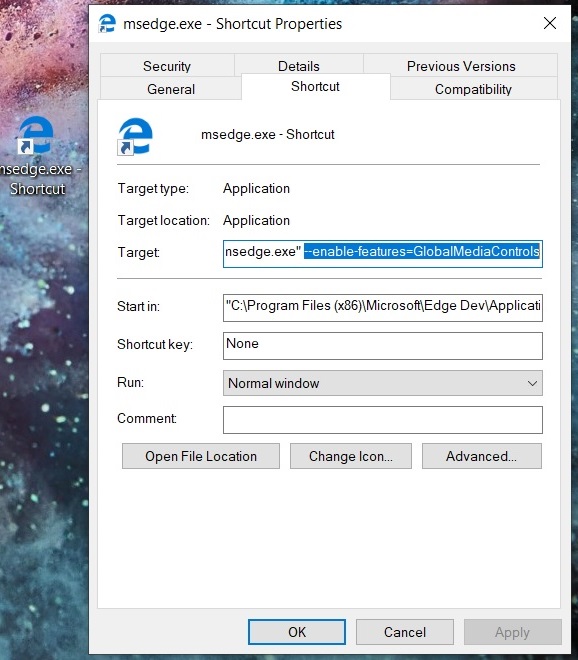
After applying the changes, reopen Microsoft Edge from the shortcut and head over to YouTube, open a video, and the icon would show up in toolbar before the profile icon or extensions.
The media control crashes Google Chrome Canary, but it works without any problems in Edge Dev or Canary.






















