Microsoft is rolling out a new cumulative update to Windows 10 October 2018 Update PCs with tons of fixes and improvements. Direct download links for Windows 10 KB4482887 are also live on Microsoft Update Catalog.
Windows 10 KB4482887 comes with several improvements for the PCs running the October 2018 Update. It advances Windows 10 October 2018 Update to Build 17763.348 and finally addresses an issue where the Action Center would show up on the wrong side before appearing on the right side.
It has also fixed issues with Microsoft Edge browser and as well as Internet Explorer. While Microsoft released this update on March 1, the update would appear as ‘Cumulative Update for Windows 10 Version 1809 for x64-based Systems (KB4482887)’ in the settings page. You can download and install the latest Windows 10 cumulative update through Settings app or you can grab the offline installers from Microsoft’s Update Catalog.
KB4482887 Download Links for Windows 10
Windows 10 KB4482887 Direct Download Links: 32-bit (x86) and 64-bit.
KB4482887 Windows 10 Build 17763.348 Full Changelog
This build has finally addressed an issue that may cause the Action Center (the one-stop destination for notifications in Windows 10) to suddenly appear on the wrong side of the screen before appearing on the right side.
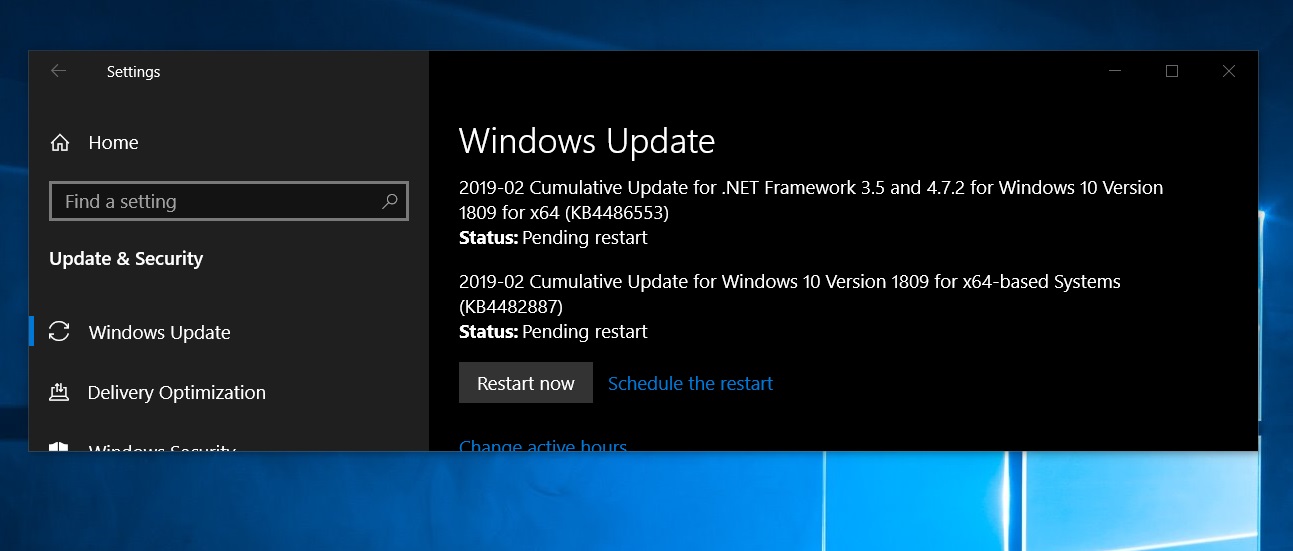
A bug associated with Microsoft Edge where the browser may fail to save some inked content in a PDF has been addressed. This update also addresses an issue where users experienced problems when establishing a Remote Desktop connection from a web Remote Desktop client to Windows Server 2019.
Microsoft says installing the March 1, 2019 update also addresses a reliability issue reported by some users where the screen remains black after resuming from sleep. This issue was experienced on some machines if you close a laptop lid while disconnecting the device from a docking station.
It also addresses an issue where the overwriting of a file failed with error Access Denied on a shared folder. Another bug where the system displays a black screen and causes an issue where the Remote Desktop session stops responding in certain VPN connections.
Microsoft has also fixed a bug with Internet Explorer where the browser may fail to load images if the source path of the image contains a backslash.
In the changelog of the update, Microsoft notes that the company is aware of two different issues. The first bug is associated with Internet Explorer where some users may experience authentication problem. The second and last issue acknowledged by Microsoft is about an “Error 1309” which could be received when users try to install and uninstall certain types of MSI and MSP files.






















