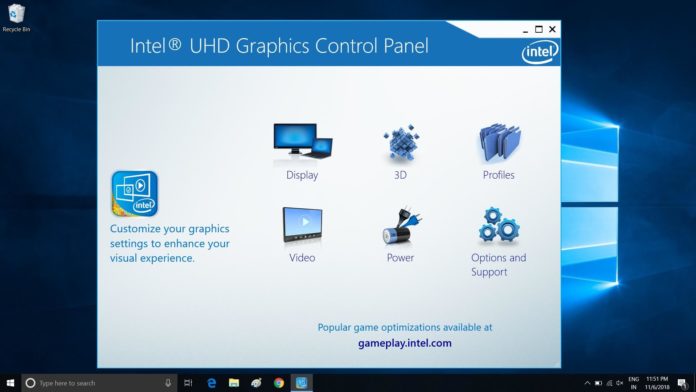In November 2018, Intel published its first Modern Windows Driver (Universal Windows Drivers) for several of its integrated GPUs. Intel’s modern drivers for Windows 10 are now being referred to as DCH Drivers for simplicity and it represents a new way for graphics drivers to be pushed to your PC.
Intel has released a new version of the DCH drivers for Windows 10 and it comes with several fixes. Intel DCH 25.20.100.6519 for Windows 10 has improved the shader cache performance of DirectML metacommands, includes optimizations for F1 2018 (DX 12), and improvements in Vulkan driver.
Intel DCH version 25.20.100.6519 for Windows 10 comes with the following improvements:
- This update includes improvements for DirectML metacommands for apps using Microsoft WinML. This is noticeable when you run some apps on 7th-generation Intel processor and higher.
- On devices with 6th generation Intel processors or higher, you may notice performance improvements and optimizations for F1 2018 with DX 12 enabled.
- It also includes functional and performance improvements in Vulkan driver.
Like all Intel driver releases, this one also comes with a bunch of fixes which are outlined below:
- This update addresses an issue where you may experience crashes or hangs when playing Battlefield V with DirectX 12 (DX12) enabled.
- Another bug where minor graphics anomalies appeared in Farming Simulator 2019 has been addressed.
- The update has addressed an issue where the checkbox changes may not refresh even after restoring settings in the Graphics Control Panel on some PCs.
- Another issue where the Video profile settings in Graphics Control Panel may not apply after white balance or colour balance has been resolved.
- You may notice that the power consumption is lower after disconnecting HDMI 2.0 display.
- Intel has also fixed an issue where some users noticed that 4K resolution issues when the computer is switched between HD and 4K monitors during sleep mode.
- Intel says this release also includes fixes for Brightness compensation which could be applied when the device is in SDR (Standard Resolution) mode.
Intel DCH driver version 25.20.100.6519 has also fixed an issue where you may experience reduced performance on certain graphics workloads when the program is in full screen after resuming from sleep.
According to the changelog, the update comes with the following known issues:
- There is a bug where you may experience intermittent crashes or hangs in Cinema4D apps and some games.
- You may experience graphics anomalies when running Battlefield V in DX11, and other games.
Download Intel DCH version 25.20.100.6519 for Windows 10
- You can install new driver update by using Intel Driver & Support Assistant Tool. If you don’t have it installed, download it from Intel’s website.
- You can manually download the driver files from Intel’s website here and update your system.
Intel’s new DCH drivers are available for devices with latest Windows 10 releases. You should be using the Windows 10 October 2018 Update, April 2018 Update and Fall Creators Update to install the DCH drivers.