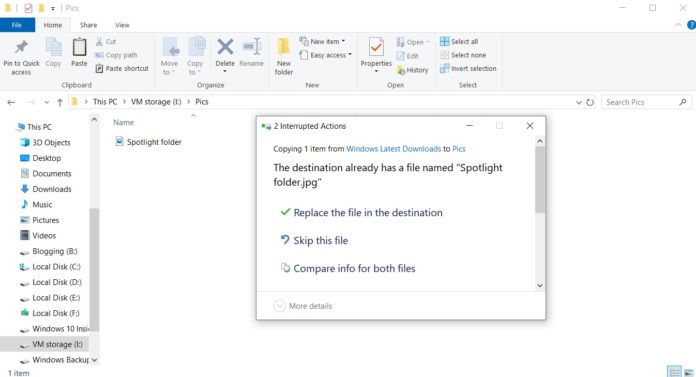Windows 10 October 2018 Update (version 1809) is reportedly hit by another issue where the Windows Explorer would not show the overwrite confirmation on some PCs. In some Reddit threads, users have revealed that a bug in Windows 10 version 1809 causes the overwrite confirmation to be missing from ZIP files.
The bug is noticeable when extracting files from a ZIP archive to a location where files with the same name exist. In Windows 10 April 2018 Update, the overwrite confirmation is displayed but in Windows 10 October 2018 Update, no warning is displayed and it causes the data to be overwritten automatically.
“I noticed that whenever I move something out of a zip, the “do you want to replace these files” dialogue never shows up, it just does it. I’ve reinstalled windows and it still does it, it’s only on the October update. Pretty nasty bug since you can accidentally overwrite a file and have no way of getting it back,” a Reddit user explains.
A user has documented a similar problem in another Reddit thread but by the looks of thing, only a small number of systems are affected.
It’s also important to understand that the bug only affects the people who use Windows Explorer to extract compressed files and you won’t notice this issue if you use a third-party app.
It’s likely that Microsoft has already figured out a fix for the problem and the fix will be bundled in a patch for Windows 10 October 2018 Update.