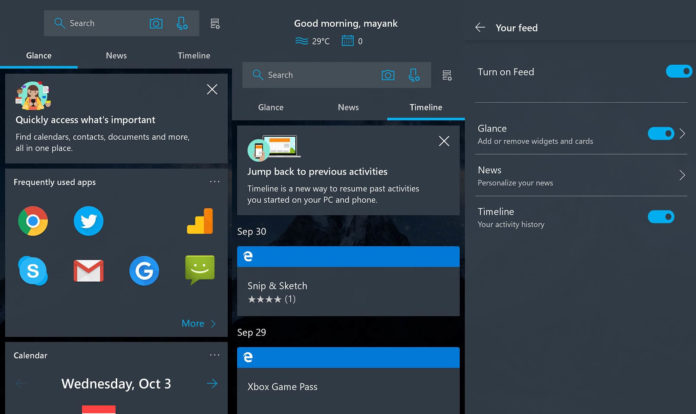The wait is finally over. Microsoft today released a new update for Microsoft Launcher on Android that adds support for the highly-anticipated Timeline feature.
You will now see the Windows 10 activities on your Android’s phone timeline screen and you can tap on any item to resume the activity.
- Feed: The updated feed navigation in Microsoft Launcher will give you one-tap access to Glance (weather, calendar, calls), News and Timeline tabs. There’s also a cog icon located at top right corner that will let you access your feed settings. For example, you can disable any feed including Timeline if you don’t like it.
- News: There’s a news feed that uses Microsoft’s News engine to keep you up to date with local and international use.
- Parents can now view their kids’ real-time location.
The update also brings support for Windows 10 Timeline feature. You can use it to see your Windows 10 activities (Microsoft Edge, Word etc) on your Android’s Timeline tab. Last but not the least, Cortana is now available in Denmark. The last update to the Launcher app added support for Cortana in the Indian market.