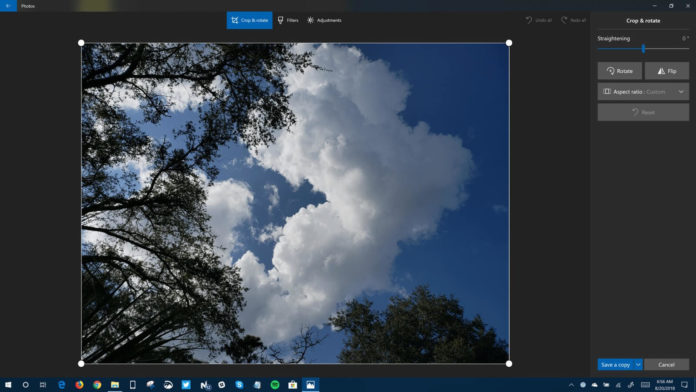Windows has always had different ways of viewing photos stored in local drives and the experience has got better and modern with Windows 10. The operating system comes with a new built-in Photos app that lets you view, organize and edit the media content. Basically, Microsoft’s purpose here is to provide users with instant access to photo editing tools in Windows.
Microsoft appears to be A/B testing a new update for the Windows 10 Photos app that would improve the image editing interface. The new interface is more organized. For example, the editing options – crop & rotate, filters and adjustments now appear across the top of the app.
For those unfamiliar, “Crop & rotate,” lets you customize the size of the photos and the other sections are dedicated to photos filter, contrast and other editing features.
The new version of Microsoft Photos with the aforementioned changes is slowly rolling out and it would show up on some devices soon.
For those familiar, Microsoft Photos comes with the following features:
- Crop and rotate photos, adjust lighting and color, add filters and other effects.
- Trim video clips, and upload them to YouTube, or other social apps.
- Create new videos from photos and video clips, with music, filters, and other effects.
- Search your collection for people, places, and things that are automatically tagged for you.
- Draw on a photo or video, and share an animated playback of your drawing.
- Edit your video project to change music, camera motion, text, filters, and more.
- Add 3D effects to videos, like a swarm of bees, lightning, or a fireball.
- Enjoy albums and videos created for you automatically–edit and save the ones you like.
- Remix videos to instantly change the look and feel–recombining images, music, and styles.