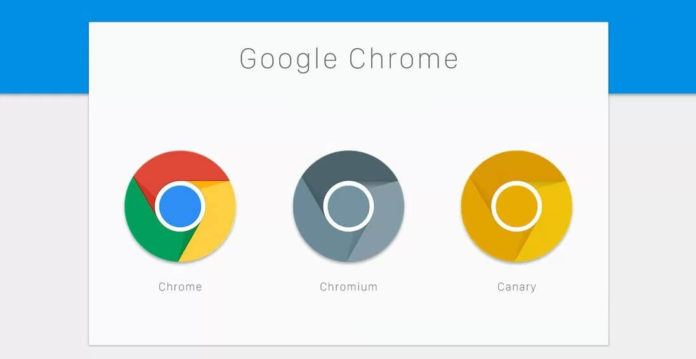Most of the websites are full of images and scripts which can be a huge bottleneck for performance. Google is aware of the performance issues and the company is working on a new feature called image lazy-loading to speed up the webpages page loading.
The latest Canary build of Google Chrome comes with the highly anticipated lazy loading feature.
Enable image lazy-loading in Google Chrome
- Download and install Google Chrome Canary
- Open the flags menu and search for #enable-lazy-image-loading and #enable-lazy-frame-loading
- Enable the flags and Chrome would start lazy loading the images.
- Restart the Chrome browser.
This would improve the user experience, make website load faster and accessible for users without a fast connection. That’s a big improvement for such a small change. It is however worth noting that feature is not working properly at the moment.
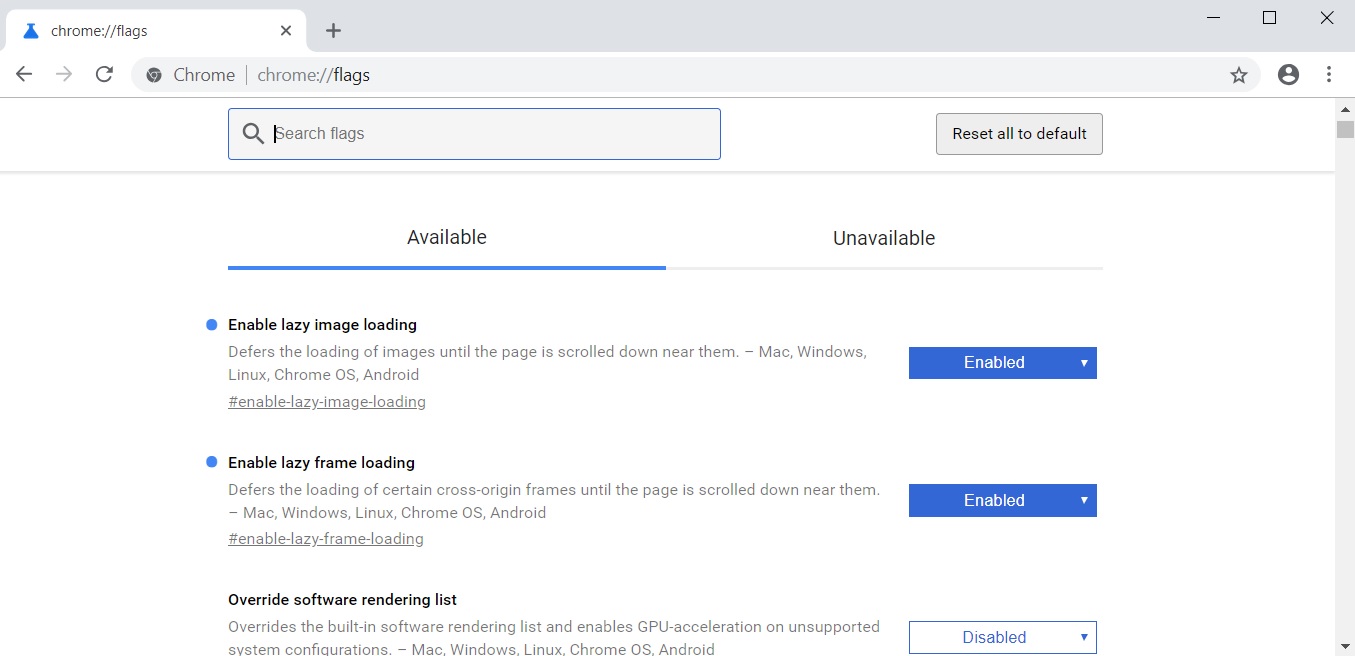
For those unfamiliar with the lazy load mechanism, it’s a technique where the browser does not load the images that are not in the viewport. Chrome will load the images only when it gets near the border of the viewport.