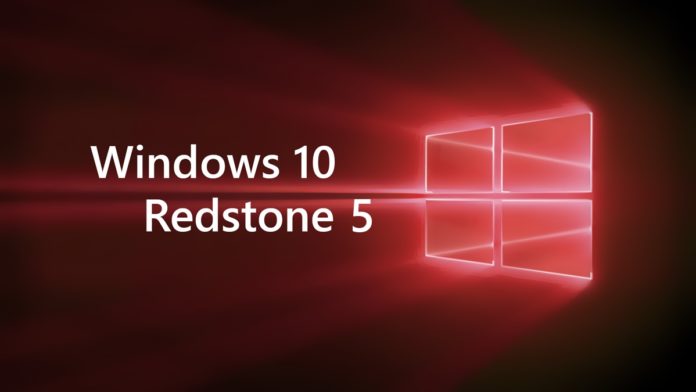Microsoft today released a new Windows 10 Preview Build version 17728 for Fast Ring Insiders. The latest build comes with a major new feature which was announced by the company earlier in the year. Microsoft has released the much awaited “Your Phone” for Fast Ring Insiders. You can get a detailed changelog of what’s new in the latest build 17728 here.
Along with releasing the Your Phone feature to Fast Ring Insiders, Microsoft has also pushed out major fixes and improvements to Insiders on Redstone 5. Below is the full list of What’s fixed and Broken in the latest Windows 10 Build 17728.
What’s fixed:
- Clock & Calendar Flyout impacted notifications and taskbar in the previous flights. This issue has now been fixed in the latest build.
- Issue which resulted minimized apps to squished thumbnails in Task View has now been fixed.
- Pressing Alt+F4 and enabling Timeline resulted in the Task View crashing, this issue has now finally been fixed in the latest flight.
- Insiders with Touchscreen had issues with the Timeline’s scrollbar not working properly. This has now been fixed in the latest build.
- Issue with the UWP apps showing accent colored in spite of being disabled in Settings has now been fixed.
- Taskbar staying on top of full screened apps when hovered over any group taskbar icon. This issue has now been fixed.
- Find on Page stopped working for open PDFs once refreshed on Microsoft Edge. This issue has now been settled in the latest preview build.
- Keyboard shortcuts like Ctrl+C and Ctrl + A were unusable when editing PDFs in Microsoft Edge. This has now been fixed and users will not be able to edit PDFs without any issue.
- Issues where the icons in the Microsoft Edge extension pane were drawing unexpectedly close to the toggles has now been fixed.
- Windows Security icon in the taskbar notification area became blurrier after a resolution change in previous flights. This has finally been fixed in the current flight.
- We fixed an issue where the USERNAME environment variable was returning SYSTEM when queried from an un-elevated Command Prompt in recent builds.
- Narrator automatic dialog resulted in the title of the dialog spoken more than once, this has now been fixed with the latest build.
What’s Broken:
- There is an issue impacting WDAG, Remote Desktop and Hyper-V. Remote Desktop Client (mstsc.exe) users will see a misleading error dialog complaining about low virtual memory when a connection is being established. As a workaround, they can ignore that error dialog by just leaving it there. If they dismiss the error dialog, the connection will be severed. And users won’t be able to use enhanced session in Virtual Machine Connection (vmconnect.exe). As a workaround, they can stick with the non-enhanced session.
- Upgrading to this build the network, volume taskbar flyouts will no longer have the acrylic background.
- Ease of Access Make Text bigger setting has issue with users seeing text clipping issues or finding text size is not increasing. This issue should be fixed in upcoming new flights.
- Setting up Microsoft Edge as your kiosk app and configure the start/new tab page URL from assigned access Settings, Microsoft Edge fails during launch with the configured URL. This will be fixed in an upcoming flight for Fast Ring Insiders.
- Windows 10 in S Mode users will face issue while launching Office in the Store with error about a .dll not being designed to run on Windows. The temporary workaround is to uninstall and reinstall Office from the Store.
- Narrator Scan mode Shift + Selection commands in Edge, the text does not get selected properly.
- If you have set up Windows Mixed Reality headset, then after upgrading to this build you would need to re pair them second time for them to appear in the headset.
We recommend our users to go through the full list of known issues before upgrading to the latest Windows 10 build 17728 by going to Settings>Update & Security>Windows Update>Check for Updates.