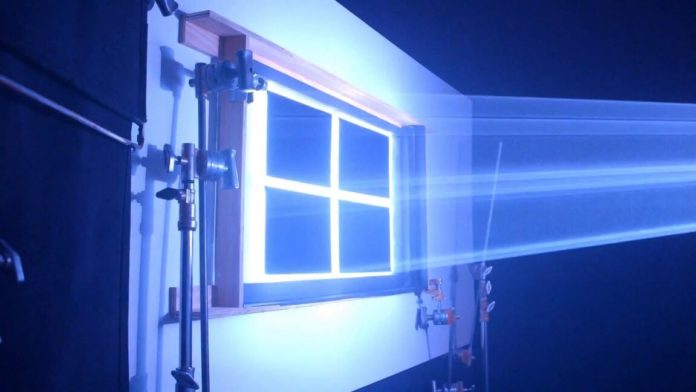Microsoft just released the third July 2018 patch for Windows 10 April 2018 Update and it comes with a long list of bug fixes. For those who prefer to manually patch the PCs, the direct download links for Windows 10 KB4340917 are also available on Microsoft’s website.
Like the previous patches, this new Windows 10 cumulative update is primarily aimed at enterprises but includes general bug fixes as well. Keep in mind that this cumulative update requires a system reboot which means that you should save your work before installing the patch.
Windows 10 KB4340917 advances the operating system to Build 17134.191. It brings both non-security improvements and fixes to the operating system and the pre-installed services.
The users are recommended to install the patch by navigating to Settings -> Update & Security -> Windows Update. You can also grab the offline installers from the below links and manually upgrade your computers to the latest version of Windows 10 April 2018 Update.
KB4340917 Download Links for Windows 10
Windows 10 KB4340917 Direct Download Links: 32-bit (x86) and 64-bit.
KB4340917 Windows 10 17134.191 Full Changelog
Microsoft says that it has addressed an issue that causes certain devices to unexpectedly unenroll from Microsoft Intune or third-party MDM services. This build also contains additional fixes for time zone information issue.
Microsoft is also addressing issues where registration in the “Push to Install” service didn’t work on some devices and issues related to peripherals that were powered by (QoS) parameters for Bluetooth connections.
Microsoft has finally fixed an issue that blocked the OpenType fonts from printing in Win32 applications. Microsoft is also including fixes for the RemoteApp session that caused a black screen. Last but not the least, the update has also fixed an issue in IME that causes unexpected finalization of strings in apps like Outlook but only when the system is operating the Japanese input.
This build may result in one issue but it wouldn’t be a big deal for most of the users. Microsoft says that the after you install any of the July 2018 .NET Framework Security Updates, a COM component might fail to load.
Microsoft is not aware of any installation issues with this cumulative update, but we’ll find out soon in the coming weeks, as more machines receive the patch.