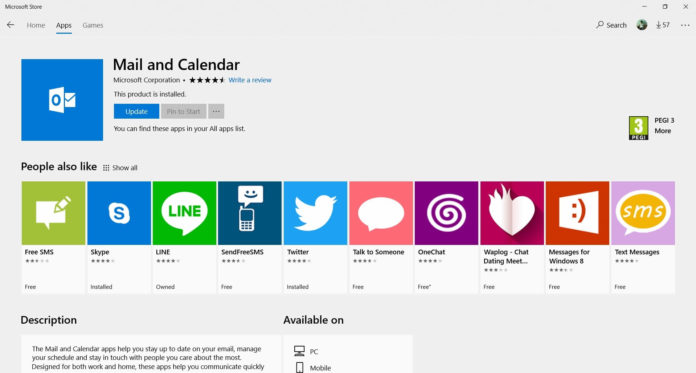Microsoft has just released a new update for the Windows 10 Mail app and it introduces a new feature under the reading pane option. This version of Windows 10 Mail app was released for the users subscribed to the Windows Insider program and today you can download it on your non-Insider machine.
The version of Windows 10 Mail app is 16005.10228.20127.0 and it comes with additional options to handle external content in emails. This update has brought more control over how the app downloads external content and you can now configure the app to block or allow the download of external images.
This option can be found in Settings > Reading Pane. You will find two new options under Reading Pane -> External content. The first option is “Automatically download external images and style format except S/MIMI Mail” and the second one is “Automatically download external images and style formats for S/MIME Mail”.
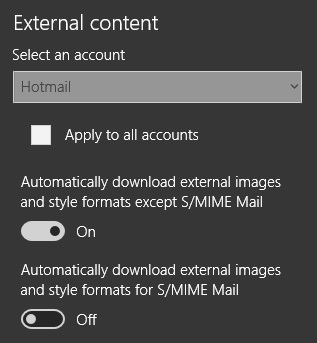
It also includes performance improvements and refinements to improve the overall user experience. This feature is available for a long time on some of Windows 10 PCs and Microsoft is rolling out this addition to more users now.
Microsoft says that blocking pictures can help you protect your computer and the Mail client is ready to block automatic picture downloads from the internet. This will help you avoid viewing potentially offensive material, keep malicious code away, from damaging the data on your computer and if you’re on a low-bandwidth connection, this can save your data.