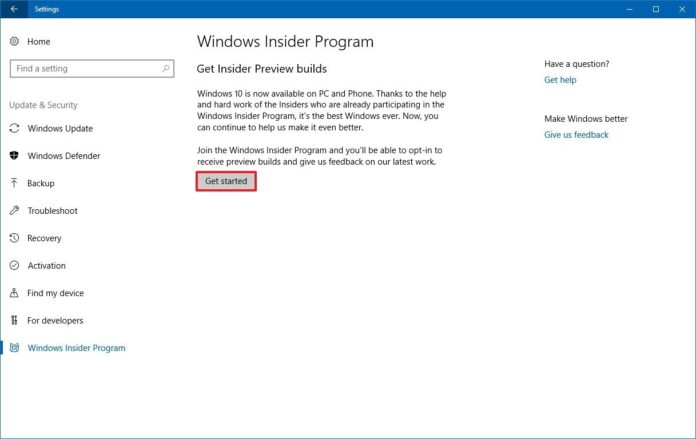Windows 10 Redstone 5 is available for Windows Insiders and if you’re okay with some bugs, you can download and install the preview update right now.
You would need to join the Fast or Slow Ring of Windows Insider program to get updates. The Insider program allows developers and enthusiasts to get early access to upcoming features and improvements, but with bugs and glitches.
Windows 10 Redstone 5 update was only available to Fast Ring Insiders but starting this week, you can download it if you’re a Slow Ring Insider.
The Insider program includes three levels of rings – Fast, Slow, and Release Preview. The Fast Ring delivers preview builds of Windows 10 Redstone 5 more frequently than the Slow Ring.
What’s more important to note is that the builds for Fast Ring Insiders might experience more bugs and other issues than the Slow Ring.
Download and install Windows 10 Redstone 5 preview builds
Note: This is a friendly reminder that Windows 10 Redstone 5 builds are buggy and during an upgrade, things can always go wrong. We are not responsible for anything. It’s recommended to make a full backup of your PC before making significant changes to your computer.
If you want to be among the first people to get the Windows 10 Redstone 5 update, do the following:
- Open Settings and navigate to Update & security -> Windows Insider program and click the Get started button.
- Link your Microsoft account and hit the continue button.
- On the “What kind of content would you like to receive?” page, use the drop-down menu, and select the Slow Ring option (You can also select Fast Ring but Slow Ring is recommended for fewer bugs than the Fast Ring).
- Click the Confirm button and agree to the terms.
- Click the Restart Now button.
In around 24-48 hours, the system will download and install the build 17692 (Windows 10 Redstone 5 preview update) automatically on your device.