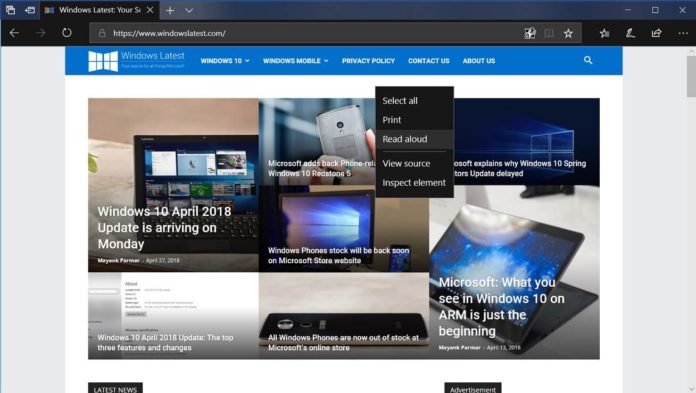Microsoft is today rolling out yet another build from the Redstone 5 branch to the beta testers. The company today released Windows 10 Build 17692 (RS5) to Windows Insiders in the Fast ring and Skip Ahead. Windows 10 Build 17692 comes with new features and improvements.
Windows 10 Build 17692 brings improvements for Microsoft Edge, the default Windows 10 browser replacing Internet Explorer. The update also introduces SwiftKey integration and other enhancements to improve the user experience.
With SwiftKey on Windows 10, you’ll be able to get more accurate autocorrections and predictions in on-screen keyboard. SwiftKey will also learn your writing style to enhance the keyboard experience.
“Please take a moment to try typing and shapewriting on the touch keyboard in this build and let us know what you think,” Microsoft’s Dona Sarkar said.
Microsoft is making it easier than ever to automate testing in Microsoft Edge using WebDriver. Microsoft explains that the WebDriver is now a Feature on Demand in Windows, it will be kept up-to-date to automatically match the build/branch/etc. Previously, it was necessary to manually update WebDriver separately from Windows.
You need to turn on Developer Mode or you can also install it from “optional features” Settings page.
Microsoft is also making improvements to the Game Bar. You can now change your default audio output device, see your game’s CPU usage, GPU VRAM usage, and more.
And last but not the least, Microsoft also added an ability to increase text size across the system to the Settings app. You’ll find a new option called “Make everything bigger” in Settings > Ease of Access > Display.
“This slider will adjust text across the system, win32 apps, and UWP apps,” the company explains.
Microsoft announced that the company is working on a new feature for Edge that will allow you to control whether media can play automatically. The feature will give you more control over autoplay videos. Kyle Pflug from Microsoft Edge team explains that the feature will be added to Edge soon, and you’ll find it under Advanced Settings.
The aforementioned features will be shipped to the general public with Windows 10 Redstone 5 update, scheduled to arrive in October.