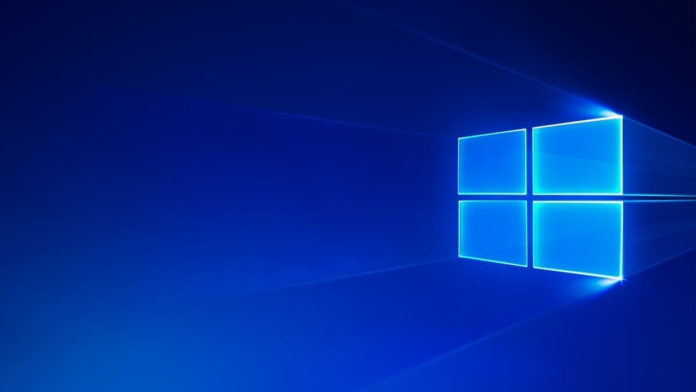KB4284822 is now available for Windows 10 Fall Creators Update (version 1709) devices and it advances the systems to Build 16299.522. The direct download links for Windows 10 KB4284822 are also available on Microsoft’s Update Catalog.
In case you’re planning to manually upgrade the systems, you can always grab the offline installer from Microsoft’s Update Catalog website.
Microsoft earlier this month released cumulative updates for all supported versions of Windows 10, and in a support document, the company had confirmed that another patch with additional fixes will be released soon. As expected, the second round of cumulative update is now available for Fall and Creators Update.
Windows 10 Build 16299.522 comes with a long list of bug fixes. It will show up as KB4284822 in Settings -> Update & Security -> Windows Update, and you can only download it if your PC is still running the old Windows 10 version 1709. It’s worth noting that this update does not come with any features or major improvements.
KB4284822 Download Links for Windows 10
Windows 10 KB4284822 Direct Download Links: 32-bit (x86) and 64-bit.
KB4284822 Windows 10 16299.522 Full Changelog
In the changelog, Microsoft explains that the update has addressed an application performance degradation issue. Microsoft says that the bug could lock and free large blocks of memory.
The company is also changing the music metadata service provider used by Windows Media Player. The update is replacing the pistol emoji with a water gun. Microsoft is also fixing a bug with App-V that could have resulted in a slowdown of many actions in Windows 10.
In addition to the aforementioned fixes, Microsoft has also updated Windows Defender Application to ensure that the endpoints comply with regional policies.
Microsoft has fixed issues with Windows Defender Security Center and the Firewall Pillar app. The company is also fixing issues with web password fields, resuming from hibernation, Windows Authentication Manager, and Remote Desktop connection.
The company is also adding a Group Policy that would allow you to hide the recently added apps section from the Start menu. As noted above, the issues that resulted in connection failure while using the Remote Desktop connection has been addressed.
In addition to the Windows 10 Fall Creators Update, the company is today also rolling out a patch for the older Creators Update (version 1703) devices.
KB4284830 Windows 10 15063.1182 Full Changelog
With the latest patch for Windows 10 Creators Update (version 1703), the company has addressed soft keyboard’s input modes in WPF applications and a bug where SmartHeap doesn’t work with UCRT.
The other changes are aimed at enterprise customers, but you can always expect performance improvements after installing the updates.
It’s worth noting that the latest version of the operating system is Windows 10 April 2018 Update.