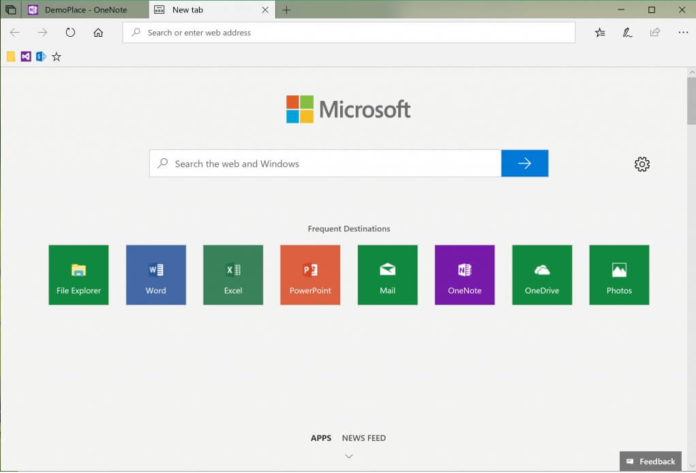Microsoft’s Edge browser is way behind in terms of user base. But that isn’t because it is bad. It is because Google Chrome has been here for around 10 years and Edge is just new to the game. Microsoft adds new features to Edge with every major Windows 10 update. One new feature coming to Edge with the next major Windows 10 update is the ability to block auto-playing media.
Let’s face it. We have all been there. You click somewhere on a website, a new tab pops up and you hear some video playing. It also happens with a tab that is currently open. Google Chrome has recently added the ability to block the annoying auto-playing media and seeing that Google has already done it, Microsoft has also developed the feature for its Edge.
Microsoft adds the ability to block auto-playing media in Edge
This will be added to Edge with the release of next Windows 10 Builds. You can get hold of this feature only if you are an Insider in the Fast ring or Skip Ahead ring. This was a much-requested feature in the Windows Feedback Hub and it is nice to see Microsoft listening and acting towards the feedbacks that we give them.
The setting would become under Advanced settings option, it can be accessed by going to settings in Microsoft Edge and then clicking on the Advanced option. There, you would see the option “Allow sites to automatically play videos”. You can simply turn it off to prevent websites to automatically play media.
Microsoft says that the feature would soon become available for download, and unlike Google, Edge will have a better control.
Google Chrome already had this feature for quite a while and Firefox is working on bringing this feature soon. So it is good to see Microsoft is bringing new features to Edge as soon as possible. The feature will be available to the general public with the Redstone 5 update so we do have to wait a while.
However, it would have been great if Microsoft could move Edge browser to the Microsoft Store. This would enable Microsoft to frequently update Edge browser and add new features faster, instead of waiting to release the new features with a major Windows 10 update.