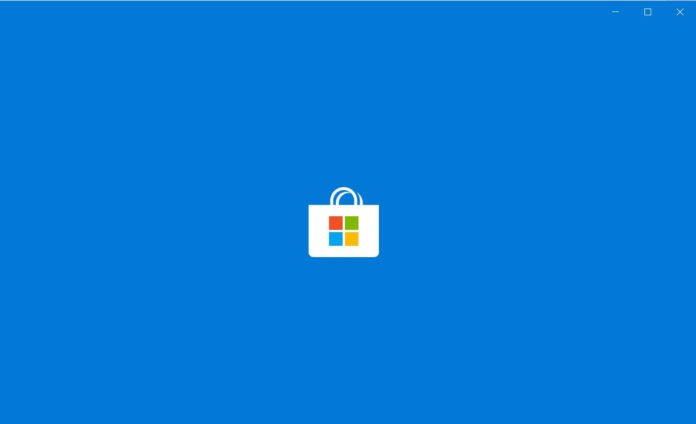Finding what you want in the Microsoft Store is not an easy task especially when you consider the fact that the Store is now not just a place to download and install apps and games. With a series of updates, Microsoft has upgraded the Store with new contents such as music, movies, books, TV shows, Edge extensions and even hardware. With each passing day, more of these contents are being added to the Microsoft Store. So finding the right content is getting even harder.
Departments menu in Microsoft Store
To make the user experience better, Microsoft is testing a drop-down menu in the Microsoft Store dubbed “Departments”. The purpose of this new menu is to make it easier for users to find the content of their choice. Departments menu will have four main categories namely Software & Apps, Entertainment, Devices, and Deals. Each main category will have five subcategories. 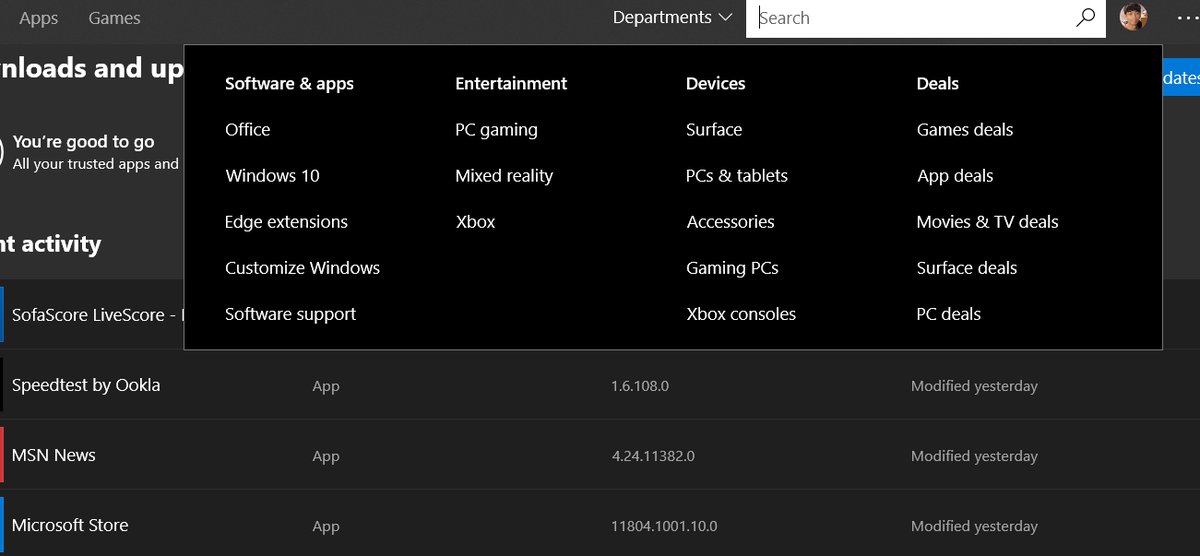
Under Software & Apps, the subcategories available are Office, Windows 10, Edge extensions, Customize Windows and Software support. This category is where people can find all software content.
In the Entertainment category, the subcategories are PC Gaming, Mixed Reality, Movies & TV, Books, and Xbox. As the name suggests, this category is dedicated exclusively for entertainment purposes. The subcategories have been carefully selected which makes it easier for the user to choose the content he wants.
The Devices category has subcategories as Surface, PCs & tablets, Accessories, Gaming PCs and Xbox consoles. This is where a user can find all the hardware. The subcategories filter out exactly what the user is looking for.
The final category is Deals and its subcategories are Games deals, App deals, Movies and TV deals, Surface deals and PC deals. Each category mentioned above may have some special deals or offers associated with them. This is the one-stop destination to see all those available deals. The deals are also categorized based on what the user is looking for.
All these items were previously seen on the home page of the Microsoft Store. The Departments menu can be seen just beside the Search option. This is of course not available to everyone. Only some users have access to this feature as of now since Microsoft is conducting an A/B test for this feature. Once the test is complete, an update will come to the Microsoft Store which will add the Departments menu.
Although this is a small change, it helps a lot in the discovery of the right content for the right people. It will in a way promote the contents in a more organized way. A lot of new features are being worked upon for the Microsoft Store, and it will be released to the general public real soon.