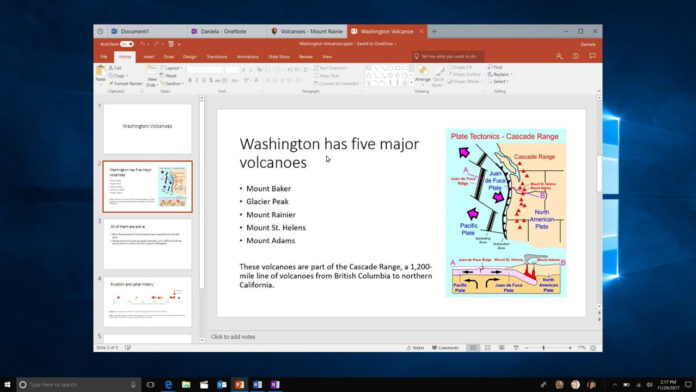The next major update for Windows 10 will introduce a new interface called Sets. Windows 10 Redstone 5 update is bringing web browser-like tab interface to the UWP and legacy apps. The tabbed experience could be also enabled in Office 2016 applications and even the File Explorer.
Microsoft today at Build 2018 developer conference announced that the developers will be allowed to enable support for Sets interface in their apps. At the moment, only first-party UWP and legacy app support the tabbed experience but by the end of the year, the third-party apps will be also updated with Sets.
Microsoft recently released a new Windows 10 Redstone 5 preview build for Insiders with support for Sets interface in Office 2016 suite, and the software giant is also preparing some nice improvements for Windows Sets interface.
Sets in Windows 10 could improve the multitasking experience
The coolest thing about Sets is that it improves the multitasking experience in Windows 10 as you can drag and drop apps tab within and between windows. Windows 10 Sets is a simple feature and it basically allows users to switch between two or more apps in a window. It is useful when you have to use two apps at the same time, for example, you can access MS Word, Microsoft Edge in a window while working on your presentation in PowerPoint.
It is also worth noting that Sets interface is not limited to the UWP apps as the software giant is also bringing tabs to File Explorer, and the integration is pretty good. File Explorer is even easier to use in Windows 10 Redstone 5, as you can easily open a new tab page by pressing CRTL+T. Furthermore, the context menu in File Explorer also allows users to open the folders in a new tab.
Needless to say, Sets in Windows 10 could improve the productivity and multitasking experience. What do you think about Sets experience in Windows 10? Let us know your thoughts in the comments below.