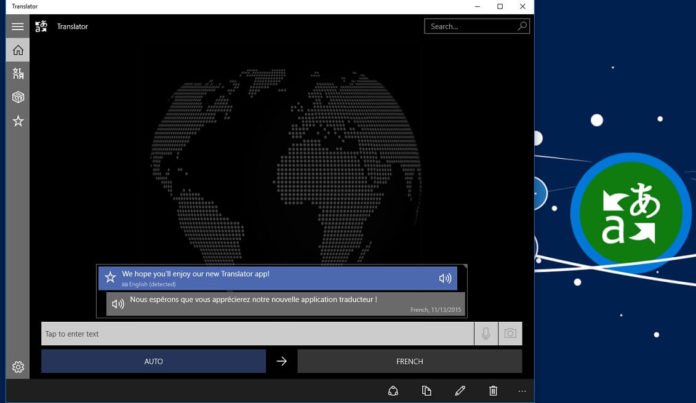Microsoft last month released a new version of Translator for Android phones with a couple of new features and today Microsoft Translator is receiving a big update on Windows 10 devices. The Microsoft Translator’s new update brings Cortana integration and more to the PCs, however, no new updates are available for Windows Phones.
Microsoft Translator on Windows 10 has been updated with Cortana integration which allows users to start or join a conversation with the company’s digital assistant. The voice inputs like “Hey Cortana, start a conversation in Translator” are also available but for English, Spanish, French, Italian, German, Portuguese, Chinese and Japanese languages only.
Microsoft is also bringing advanced offline translation feature to Windows 10. It uses AI power to translate the unknown languages even when an internet connection is not available, and it works with several languages. In other words, Microsoft has today addressed one of the biggest concern of people travelling to countries where internet connectivity is limited or the roaming charges are high. You can simply download the language pack and the app will work without internet connection.
You can also access 200+ essential phrases, and save the phrases to your favourites list. It is worth noting that translations provided offline are as good as the one based on cloud power, however, the translation with an active internet connection is more accurate.
Microsoft recently worked with Huawei to test the performance of offline translation system based on neural networks, in phones like Mate 10 and Honor 10. It appears that the offline translation also works on devices not featuring AI hardware, so pretty much all Windows 10 devices can use this new feature flawlessly.
While Google is also offering offline translation powered by its Translator app, Microsoft Translator offline mode seems more advanced than Google’s.
Microsoft is also updating the Translator app on Windows 10 device with support for Inking. You can simply draw the words with a stylus and it will be translated automatically. Apart from the above-mentioned changes, you can also expect bug fixes and performance improvements included in today’s update.