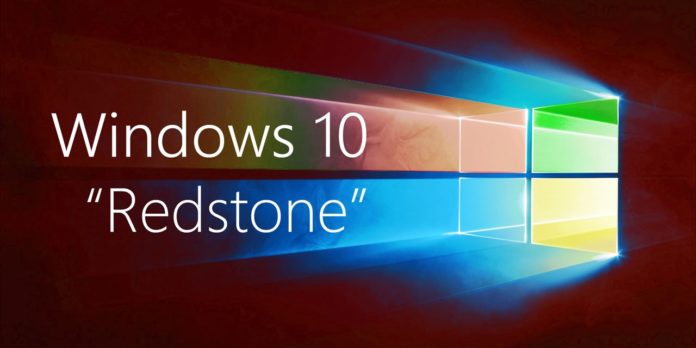Microsoft is currently busy in preparing for the official roll out of Windows 10 Spring Creators Update to general public. However the company has not forgotten to work on its next major Windows 10 update Redstone 5.
The company is today releasing a new Windows 10 preview build 17643 for Insiders who have enrolled in the Skip Ahead Ring. The latest preview build comes with new features and improvements for Sets, Microsoft Edge and more.
The company is today releasing new feature for its “Sets”. The Sets is now getting Office integration in the latest preview build. The integration lets Office 365 users to refresh, recall data for all projects. You must be an Office 365 subscriber with the latest version of Office 365 to be able to try out Sets with Office.
The company has also made improvements for Sets by enabling desktop (Win32) apps that use the default title bar. You will now be able to drag around the tab of Microsoft Edge opened in Sets.
Microsoft has pushed out Microsoft WebDrive as a “Feature on Demand” which makes it easier to get the right version on your device. To install the WebDriver you need to turn on the Developer Mode or you can go to Settings>Apps>Apps & features>Manage optional features.
Data Usage Settings have gained improvements with Microsoft now letting users know how much data they are using while roaming. The roaming info appears when you start using roaming data. You also have the option to enable or disable roaming data by going to Cellular Settings.
Microsoft has made improvements to the Magnifier by letting users to keep the mouse centered on full screen. You would need to enable the option by going to Settings>Ease of Access>Magnifier>”Keep your mouse centered on the screen”. This new option now helps you to track and use mouse even at higher magnification levels.
The latest Windows 10 preview build 17643 is currently rolling out and if you enrolled as a Windows Insider in Skip Ahead Ring then you can download the build by going to Settings>Update & Security>Windows Update>Check for Updates.
Do let us know your thoughts after downloading and trying the new Windows 10 preview build in the comments below.