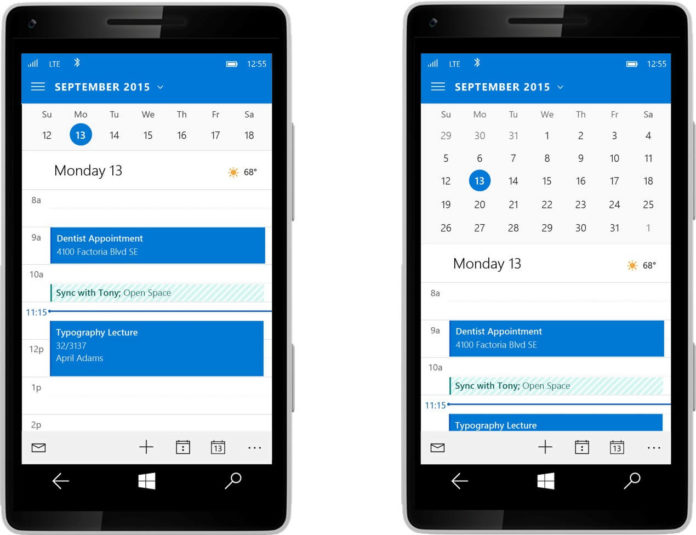Microsoft last night pushed out another new update for its Outlook Mail and Calendar app for Windows 10 and Windows 10 Mobile devices. The update is available for download only for insiders enrolled in Release Preview ring.
The update comes with some new features for Mail and Calendar app for Windows 10 users. After the latest update users will now find a new “Calendar Option” available in the hamburger menu list above Conversation History option.
The new Calendar folder is divided into two sub groups “Family” and “Holidays”. The option will be available once you update the Mail application to the latest version 17.9029.20485.
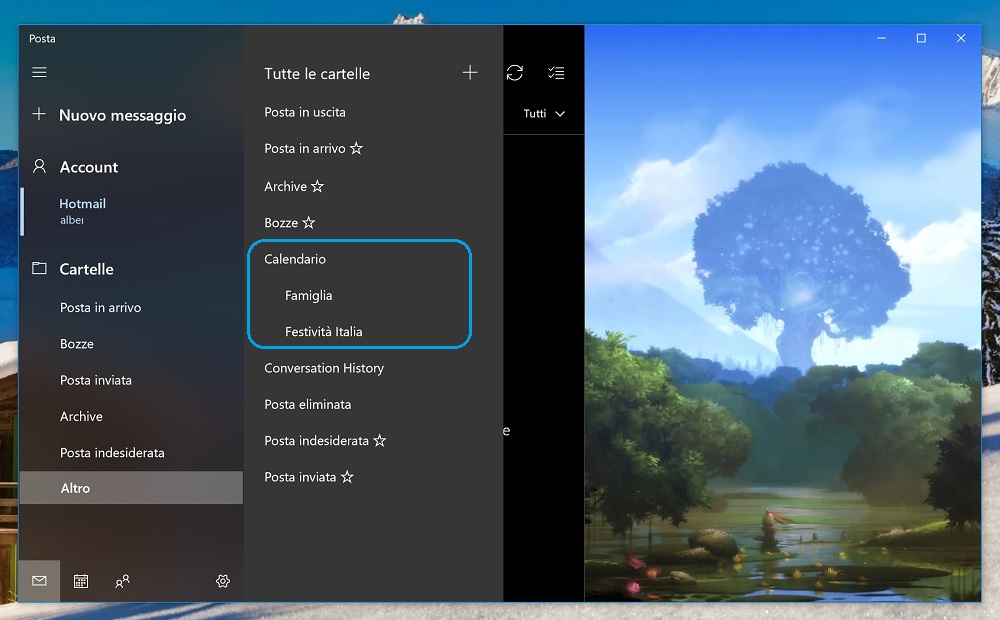
Microsoft has also added a new “Feedback” option in the Settings section which is also now available for Windows 10 Outlook Mail users. The company has also made sure to improve the layout of the Outlook Mail and Calendar Application.
There are also various bug fixes and performance improvements made to the Outlook Mail app for Windows 10 PC and Mobile users. If you are not yet seeing the update you would need to wait for some days since the roll out is gradual and should hit your devices soon.
As reported the latest Outlook update is available only for Insiders in Release Preview Ring and can be downloaded from the below Microsoft Store link.
Download Outlook Mail for Windows 10