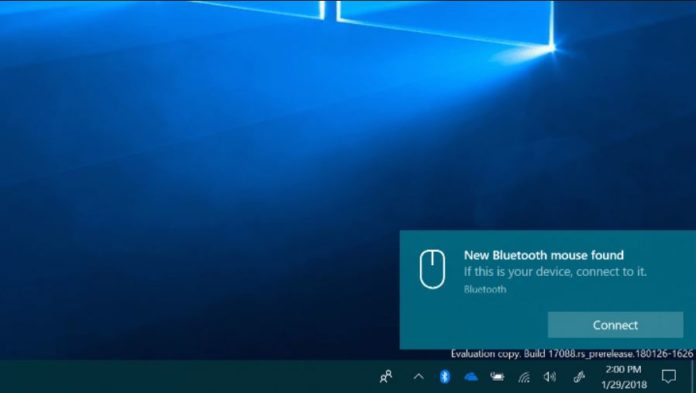Late last month Microsoft officially announced that they are working on a whole new way to pair your Bluetooth devices to Windows 10 PC. Along with Windows 10 Insider Preview Build 17093 for PC this experience finally arrived for the Windows Insiders in the Fast Ring.
All new Streamlined Pairing experience will allow users to start pairing and connecting supported devices just with a single click. Basically when “one-click Bluetooth accessory” is ready to connect and detected to be in range, you will see a notification on your Windows 10 device. Notification also includes a Connect button.
Hitting that connect button will automatically connect Bluetooth device to your Windows 10 PC. No step 2. Company also announced that they are working on many partners actively to bring more streamlined pairing capable devices to the market. All new Surface Precision Mouse from Microsoft is the first device that support this new streamlined pairing feature.
By default this feature is turned on, so whenever you bring streamlined pairing capable Bluetooth accessory near your windows 10 device, it will automatically show you notification. However you can turn this feature off from the “Bluetooth & other devices” page of Settings app. Furthermore, Enterprises will also be able to control this feature through any existing Mobile Device Management solution.
Microsoft aimed to release this feature as a part of Windows 10 Redstone 4 update aka Windows 10 Spring Creators Update which is scheduled for April 2018. Windows 10 Redstone 4 packs with tons of new exciting features such as Timeline, new Fluent Design Elements, improvements in Microsoft Edge and more.