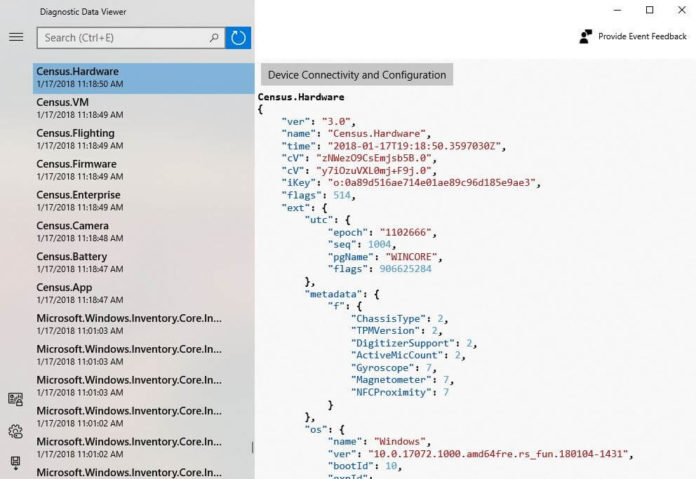Microsoft, yesterday, released a new insider preview build of Windows 10 to Windows Insiders on the Fast Ring and the company has added some notable additions and changes to the software, namely the new Diagonastic Data Viewer and Microsoft Privacy Dashboard.
As we mentioned in our previous article, Microsoft collects Windows diagnostic data to fix the reported bug with users’ permission obviously. As Microsoft cares about the users’ privacy, the company recently started testing a new Diagnostic data viewer in Windows 10. With the new Windows 10 Build 17083, the new privacy features are finally live.
The Microsoft Privacy Dashboard allows users to manage th data and change what data is being collected either by going to privacy settings on your device or browser at any time. This has been updated with new Activity History area which allows users to see the data saved with their accounts more easily and clearly.
The new Diagnostic Data viewer allows users to control and view the data that is being collected. According to Microsoft, the data being collected include Operating System’s name, the Version, Device ID, Device Connectivity and Configuration data, Product and Service Performance data, Product and Service Usage data and installation history of applications.
The Diagnostic Data viewer gives more clarity on what is being collected from the above-mentioned list and allow users to view, control and delete the data. This is a separate app and can be enabled in the Diagnostics & feedback under privacy settings.
This seems to be a new strategy by Microsoft to build trust with the users and it obviously looks promising. It’s likely that the feature will make it to the public with Redstone 4 update this spring, but till then Insiders can try out the feature with the new build.