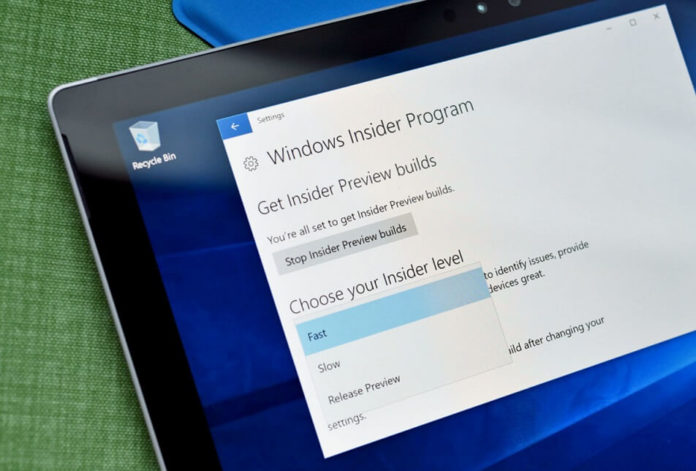Windows 10 Build 17083 is today rolling out to the Windows Insiders on the Fast Ring and for those who opted in to Skip Ahead. Windows 10 Build 17083 is from the Redstone 4 branch and it comes with a series of new features which would improve your user experience.
Windows 10 Build 17083 introduces a series of improvements but the software giant is removing the highly-anticipated Sets interface. With the latest Insider build, Microsoft is bringing Fonts to the Windows 10 App Store, introducing new privacy tools, improving Timeline feature and fixing the bugs.
Windows 10 Build 17083 Full Changelog
Fonts in the Microsoft Store
Last year, we reported that Microsoft is experimenting with adding fonts to the Microsoft Store, as the software giant is in the process of making the store app the one destination for everything. Microsoft is now allowing users to download the Fonts from the Store with just a click.
Fonts such as Arial Nova is already available for download in the Microsoft Store, and the Fonts panel in the Settings app has been updated to show font capabilities, size, colours and other information.
Diagnostic Data changes
With users’ permission, Microsoft collects Windows diagnostic data to fix the reported bugs (for example a screenshot). Microsoft is adding new features (Diagnostic Data Viewer) to the operating system with the aim to be more transparent about your privacy and provide you new tools to control the collected data.
Diagnostic Data Viewer will allow you to identify the collected data, you can enable the feature from Settings > Privacy > Diagnostics & feedback. In the Diagnostic Data Viewer app, you can view your diagnostics events, search your diagnostic events, filter your diagnostic event categories, and more.
Timeline is getting better
Microsoft is improving Windows Timeline with today’s preview update, allowing users to easily delete the activities from Timeline. Microsoft has added an option that would allow you to wipe all the activities in last hour or day with just one tap. Windows Timeline has been updated with abilities to sync the activities to the cloud for a seamless cross-device experience, and it can be enabled from the settings.
Quiet Hours is Focus Assist
Quiet Hours was introduced a while ago with the very first version of Windows 10 operating system and the Redstone 4 is all set to rename it to Focus Assist.
Windows Hello
The company is now allowing the users with the Microsoft account to setup Windows Hello from the Settings -> Sign-in options, allowing a faster and more secure sign-in.