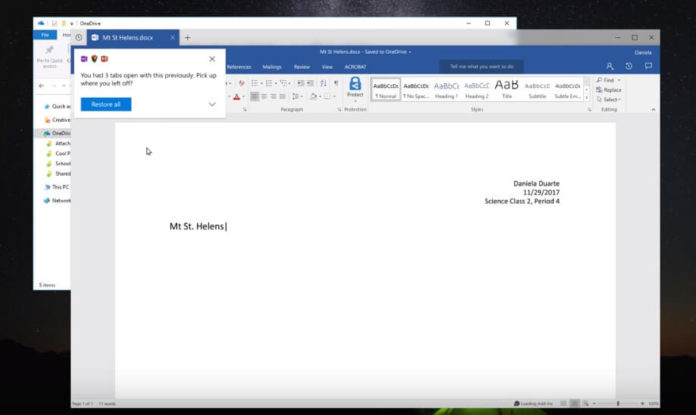Microsoft has today announced two major Windows 10 features; Windows Timeline and Sets. The new feature called Sets brings a major change to the Windows 10 operating system in terms of UI, similar to the UWP apps tabbed experience which leaked last week.
Terry Myerson EVP for Windows and Devices at Microsoft detailed this feature in a blog post and the company has also published a video showing off the Windows 10’s Sets feature in action.
Windows 10 Sets feature is a big change that may completely change how we work on a Windows machine. The Redmond giant finally shared some more information about a tab-based multi-window interface for Windows 10, this would make it easier for users to multitask, just like how you work on web browsers.
“With Sets, what belongs together stays together — making it easier and faster to create and be productive. The concept behind this experience is to make sure that everything related to your task: relevant webpages, research documents, necessary files and applications, is connected and available to you in one click,” Microsoft explains.

Users will be able to open a new tab within the app’s window. For example, you can use the tabs in Microsoft Word to work on multiple documents, just like how you use tabs in Google Chrome or Microsoft Edge browser. The feature will also work with File Explorer, and Universal Windows apps, like Microsoft Word, Mail & Calendar.
“The concept behind this experience is to make sure that everything related to your task: relevant webpages, research documents, necessary files and applications, is connected and available to you in one click. As Office, Windows and Edge become more integrated to create a seamless experience, so you can get back to what’s important and be productive, recapturing that moment, saving time — we believe that’s the true value of Sets. And with Timeline, it’ll be even easier to go back and find the Set you were working on,” the company detailed the feature in a blog post.