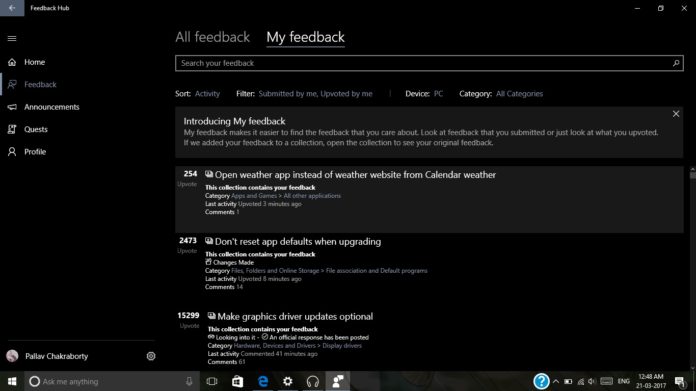Microsoft has been working hard on improving the performance of its application by rolling out enhancements and new features to its core applications. After pushing out new features for its Photos app, the company has now pushed out a new update for its Feedback Hub application for Windows 10 PC and Windows 10 Mobile users .
The recent app update has bumped the application to version 1.1708.2831.0 which is currently rolling out to Windows Insiders. The latest update brings some enhancements and new features to the application.
User will now be getting a Toast Notification when there is a new activity on the feedback submitted by them. You will also be able to collect diagnostics without sending feedback in the new Advanced Diagnostics tab.
Users who will be answering to the survey questions raised by the Microsoft Engineer will now be able to view the name and image of the Engineer who is working on that particular feedback received.
New “More details needed” option has been added to the Feedback Hub when Microsoft is looking for more info or screenshots to solve the issue raised on the forum. Filtering search results based on the subject of the responses like Changes made or More details needed is now possible after the latest update.
The Profile page now shows the user’s Device or User ID and lets users save their diagnostics and crash files locally on the devices. A new notification pops up for users who are not signed in as reminder to inform the benefits of using the Feedback Hub.
The latest update to the Feedback Hub is currently available for download in the Microsoft Store and you can get it by clicking this link.