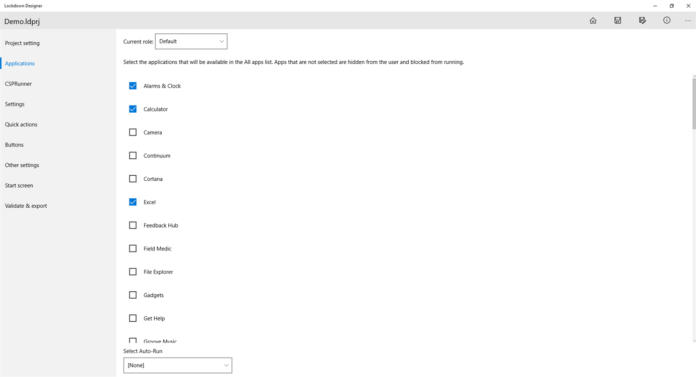Microsoft has released a new LockDown Designer App for Windows 10 and Windows 10 Mobile. The new app is currently available for download in the Windows Store for PCs. The app is mainly aimed at enterprises who would like ot manage Windows 10 Mobile devices for its users.
The Lockdown Designer App allows you to configure and create a lockdown XML File that you can apply to devices running Windows 1o Mobile with latest version 1703 (aka Creators update). The XML File basically determines which apps and settings are available on the mobile device.
The app which supports remote simulation helps you in creating a custom layout for the Start Screen. And if there are multiple users using the same Mobile device then users can take the help of the app by defining multiple roles for device users for configuring the apps and settings for each role separately.
The Lockdown XML file to a device is saved on the device as wehlockdown.xml and after rebooting the device looks for the wehlockdown.xml file and applies any settings configured in the file.
The Lockdown Designer app is currently available in the Windows Store for PC and users can download by clicking the below Windows Store link. The app is only available for users running Windows 10 Anniversary Update or higher.
Download Lockdown Designer App for Windows 10